Page Contents
Enable Camera 2 API On Redmi Note 5 Pro
Do you want to know How To Enable Camera 2 API On Redmi Note 5 Pro Without Root? then you are at right place. Today in this article I will show you how you can Enable Camera 2 API On Redmi Note 5 Pro Without Root. Yes, you read it right. This method does not require root access to enable Camera 2 API on your android devices.
This method will work on both MIUI Beta Version as well as on MIUI Stable Version. Now, this is the best method to Enable Camera 2 API On Redmi Note 5 Pro as it does not require Root Access and also you don’t need to Install Custom TWRP Recovery on your device.
What Is Camera 2 API? How It Works
According to google here is the detail information about Camera 2 API or you can read this article What Is Camera 2 API?
The android.hardware.camera2 package provides an interface to individual camera devices connected to an Android device. It replaces the deprecated Camera class.
This package model a camera device as a pipeline, which takes in input requests for capturing a single frame, captures the single image per the request and then outputs one capture result metadata packet, plus a set of output image buffers for the request. The requests are processed in-order, and multiple requests can be in flight at once. Since the camera device is a pipeline with multiple stages, having multiple requests in flight is required to maintain full framerate on most Android devices.
Download Required Files
- Download Camera 2 API Zip (Save This File On Your Phone)
- Download Recovery File (Save This File On Your PC/Laptop)
Prerequisites To Enable Camera 2 API
- This Method Requires PC/Laptop
- You Need To Unlock Bootloader Of Your Device
- Make Sure To Setup ADB And Fastboot Drivers On Your PC
Steps To Enable Camera 2 API On Redmi Note 5 Pro
1.) Firstly Power Off The Device >> Now Press & Hold Volume Down + Power Button Together To Boot Into Fastboot Mode
2.) Connect Your Phone To PC/Laptop Using Your Orignal USB Cable
Make Sure To Complete Prerequisites Section Then Only Proceed To Below Steps
3.) On Your PC Copy The Recovery File That You Downloaded And Paste It Inside Platform Tools
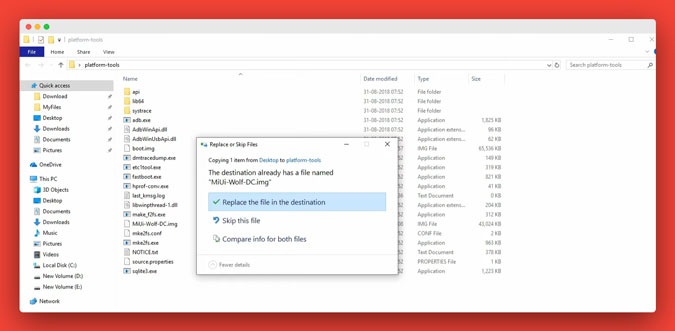
4.) Now Go To Platform Tools Folder >> Type “cmd” In The Address Bar & Press Enter To Open Command Prompt
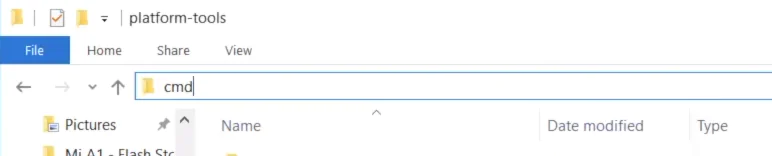
5.) On Command Window Type The Following Command And Press “Enter”
fastboot devices
Press “Enter”
fastboot boot MiUi-Wolf-DC.img
Press “Enter”
6.) Now Disconnect Your Phone From PC And Come Back To Your Phone. And You Will Be Boot Into Red Wolf Recovery
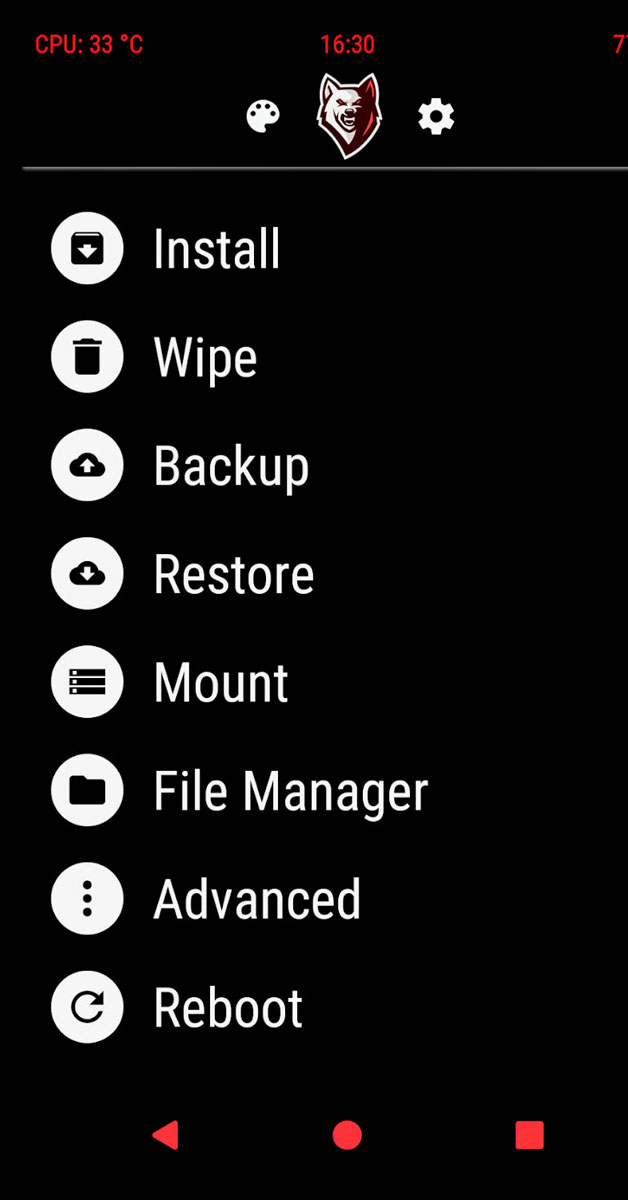
7.) Now Simply Follow The Below Steps
- Go To Install
- Now Locate The Camera 2 API Zip File And Select It
- And Swipe To Install
- Now Tap On Reboot System
8.) That’s It 🙂 Now You Can Simply Install Any Google Camera Apk And Enjoy!
Check out the below article. In that, I have given the best Google Camera APK that you can download on your Redmi Note 5 Pro
Also Read:
- How To Flash F2FS ROM On Redmi Note 5 Pro
- Install Android Pie On Redmi Note 5 Pro
- How To Record 4K Videos On Redmi Note 5 Pro
Final Words: So this is all about How To Enable Camera 2 API Without Root. If you find this article helpful then make sure to share. Also, if you have any questions related to Camera 2 API then make sure to comment down below.