Page Contents
How To Create A Festival Wishing Website
Today in this article i will guide Step By Step On How To Create A Festival Wishing Website On Blogger. Creating a Festival Wishing website gives you a lot of benefits, you can earn unlimited $ dollars from these wishing scripts. There is no limit you can earn up to 5000$ through Adsense Ads. This is basically an event blogging, as you might be knowing that at every event/ festival in India has tons of traffic and people go on sharing whatever they like.
Event blogging can help you to earn lots of money from Google Adsense Ads. Today in this guide we have the WhatsApp Wishing Viral Scripts. These scripts are completely based on sharing and sharing No SEO Required! Only you have to share and share, And the amount of traffic you get is in Millions, that’s amazing right. so, why don’t you give a try? Make it and earn it
Step By Step Guide To Setup Festival Wishing Script On Blogger
Step 1: First of all, Go To Your “Browser” and search for Blogger.com, Now login in through your Email ID and PASS.
Step 2: Now Create a new blog, Just add your blog “Title” and “Address” of your blog and click on “Create Blog”, (The blog address should be similar to your event, the event you are working in) or just follow as shown in the image below.
Step 3: Now go to your blogger “Dashboard” on a left side and click on “Theme”. Now you will see several themes you have to choose any one of them. After that Just Click On “Apply To Blog”.
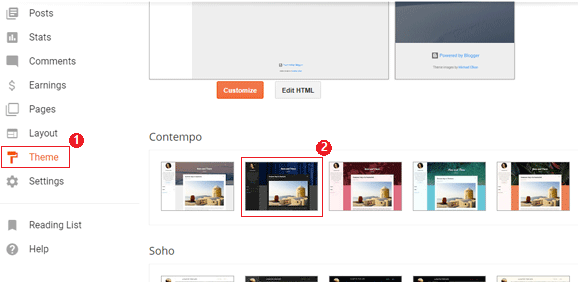
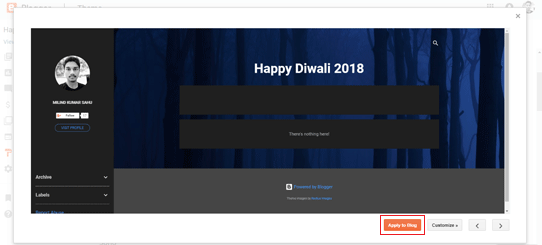
Step 4: After applying the theme, Held on that “Theme” Page itself and Go Down and you will see an option “Revert To Classic Theme” Click on that.
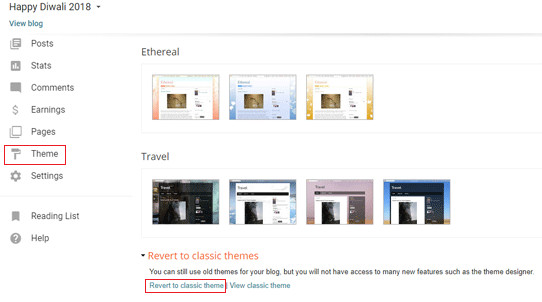
Step 5: After clicking on “Revert To Classic Theme”. Delete all the codes that you see on the “Edit Theme HTML”. and put the scripts according to your events. Here are all the Festival Wishing Scrips. Just “Paste” that scripts.
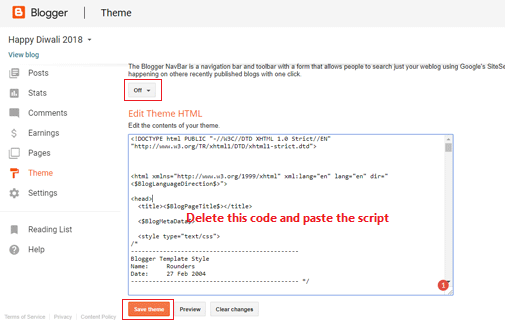
Must Things To Do
- Turn Off the “Blogger NavBar”
- Always delete the default code and paste your wishing script
- And that’s it! Click On “Save Theme”
How To Edit Festival Wishing Script?
If you do not have any knowledge about “HTML” or Coding, No Problem you can easily edit all the codes easily by following the codes given below. be careful while editing your codes. You need to install software that is Notepad++. Just install it on your pc and edit all the codes in this software itself.
- Now to edit open the script that you want to edit, Select it and Right Click on that script and open it with Notepad++.
- After that, the script will open in Notepad++, Now press CTRL+F on your keyboard and edit these codes given below.
<!-Adsense Code Enter Here ->
<!-Background MP3 Sound ->
<!-Wish Message Here ->
<!-Google Analytics Code Here ->
- And That’s it!
So, this all about How To Create A Festival Wishing Website On Blogger, If you have any quires regarding Festival Wishing Script or having any problem on setup the scrips. then do comment down below. We would love to hear from you!
Thanks for sharing these scripts and great blog
Your Welcome Akash
Hello,
My question is if we are creating a new blog then how that person will have adsense already ?Like me i do not have adsense now what to do ?
kindly guide
Regards,
Danish Anwaar
Danish you need to create one blog with content and then approve your blog. and then you can add adsense ads on your festival wishing site.
Can you develop a festive wish website for us . We need some professional look ..
If yes what will be the cost ?
An early reply will be highly appreciated..
for which platform you need blogger or php?
Hi!
I Downloaded your merry christmas script but it is not working. can you give me another merry christmas script.
thank you!!
sure check your mail i have already send you!
i didn’t get any email?
Thnks Sir for this important informatiom
Thanks for all festival script Milind great job
Thanks, Sanjeet for your valuable comment!
Bro will you plz teach me the methods how to create a wishing script i don’t want to download a free rather i wud love to create my own script.. Plzz do revert back!
I will definitely write a complete article on how to create a wishing script
Hello Milind, thank you so much for your valuable time and script!
Thanks, Sanjeev for your valuable comment!
Images are not showimg up. Should we upload images separately?
When you unzip the file you will get a folder in that you will see all images that are required for this script simply upload to your blogger and copy image URL and paste it on the script wherever you like.
Hi Milind, I have just set up a new wishing website following your post. However, my ads are not showing on the website. What to do? Please tell me.
I Happens Sometimes But Don’t Worry Ads Will Show After Some Time!
bro can you send this code to my mail please
sure!
Hi, i tried your happy navratri script, but it is throwing the below error.. could you please send me the script on my email.
Error parsing XML, line 4, column 183: The entity name must immediately follow the ‘&’ in the entity reference
Check out this article ==> How To Create A Festival Wishing Website On Blogger In this article i have shown you step by step on where to paste the script code. So, read the complete article.
Bro please reply does I need Activated Adsense account for this script