Page Contents
How To Unroot Moto G7 Plus
Hey, there today in this article I will be showing you How To Unroot Moto G7 Plus with very simple steps. In the previous article, I have shown you the procedure on How To Root Moto G7 Plus. Now if you want to Unroot your Moto G7 Plus then follow this guide. Once you unroot your device you can easily claim your warranty with no issue.
When you root your phone you get all the permission to do a modification on your phone. But once you root your phone your phone will be no more secure and you won’t be able to use banking apps on your android device. So, don’t here is the guide on how you can unroot your phone.
About Motorola Moto G7 Plus
This Moto G7 Plus is having a 6.2 Inch Full HD+ 1080 x 2270 pixels LTPS IPS LCD capacitive touchscreen which is protected by Corning Gorilla Glass 3. Moto G7 Plus is powered by the Qualcomm SDM636 Snapdragon 636 (14 nm)
chipset which is an Octa-core 1.8 GHz Kryo 260 CPU. It has 4GB of RAM and 64GB of Internal Storage. It’s a dual-SIM device with a dedicated micro SD card slot. Moving to the OS this device runs on stock Android 9.0 (Pie).
On talking about the camera it has a Dual Rear-Facing camera of 16MP with f/1.7 aperture and a secondary camera of 5MP, f/2.2 aperture (depth sensor). The Front-Facing camera is a 12MP shooter and moving to the battery it has a Non-removable Li-Ion 3000 mAh battery which supports Quick Charge 4. We also have a Fingerprint (rear-mounted), accelerometer, gyro, proximity sensors.
Also Read:
- How To Unlock Bootloader Of Moto G7 Plus
- How To Root Moto G7 Plus Without PC
- Install Custom ROM On Moto G7 Plus
Why To Unroot?
Unrooting your device simply means that remove root access from your phone. But many times what happens is your phone ran into various problems and if you failed to fix that then you must unroot your phone. Your phone will revert back to previous and you will not face any problems.
Benefits Of Unrooting Moto G7 Plus
Now once you unroot your phone you can easily claim the warranty without any problem. Your phone will become safe as you have removed all the super permissions. Also, you will not face any issue while running your apps and games. The steps are quite simple just follow the guide shown below.
How To Unroot Moto G7 Plus With SuperSU
- First Off Download Supersu App On Your Phone
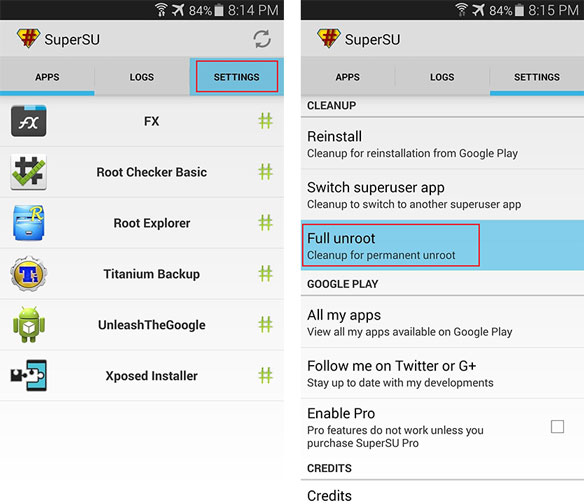
- On Settings Page Tap On Full Unroot
- Now The Unroot Process Will Start And Your Phone Will Reboot
- That’s It 🙂 You Have Successfully Unroot Your Moto G7 Plus
Final Words: So, this is all about How To Unroot Moto G7 Plus, I have shown you the easiest method to Unroot Moto G7 PlusUsing SuperSu App. I hope this guide worked for you. If you want to ask any questions related to Unroot then make sure to comment down below. We would love to hear from you!