Page Contents
Install TWRP Recovery On Redmi Note 5 Pro
Hey, there today in this guide I will show you How To Install TWRP Recovery On Redmi Note 5 Pro. The method is quite easy you just have to follow some steps and you will be able successfully to Install TWRP Recovery On Redmi Note 5 Pro.
Stay tuned and I will keep updating you on Custom ROMs, Custom Kernel for Redmi Note 5 Pro. Also, make sure that you follow each and every step carefully because if you miss any of the steps your phone might be stuck into the boot screen.
About Xiaomi Redmi Note 5 Pro
Redmi Note 5 Pro is powered with Qualcomm SDM636 Snapdragon 636 clocked at 1.8 GHz which is a powerful chipset for multitasking and gaming. This device will be a budget segment smartphone.
It comes with two RAM variants 4GB /64GB Internal Storage and 6GB /64GB Internal Storage. It’s a dual-SIM device (Nano-SIM, dual stand-by). Moving to the OS this device runs on MIUI 10 based on Android 8.1 (Oreo).
On talking about the camera it has a Dual rear-facing camera of 12MP + 5MP and the front-facing camera is a 20MP shooter and moving to the battery it has a Non-removable Li-Po 4000 mAh battery and the best part it supports Qualcomm QuickCharge 2.0.
We also have a fingerprint scanner (rear-mounted), and face unlocking feature.
Also Read: How To Flash F2FS ROM On Redmi Note 5 Pro
Flash TWRP Recovery On Redmi Note 5 Pro
Now to Flash TWRP Recovery On Redmi Note 5 Pro just you have to follow the steps shown below and you are good to go. But make sure to read pre-requirements section because it is important and that will be used in this process.
Pre-Requirements Before You Install TWRP Recovery On Redmi Note 5 Pro
- Make Sure To Unlock Bootloader Of Redmi Note 5 Pro. (This is a very important step)
- Take Complete Backup Of Your Android
- Your Phone Must Have 75% Of Battery Available
- Make Sure To Setup Adb And Fastboot Drivers On Your PC/ Laptop
Download Required Files On PC
Steps To Install TWRP Recovery On Redmi Note 5 Pro
Step 1: Boot Your Phone Into Fastboot Mode
First Of Power Off Your Phone >> Now Press & Hold Volume Down + Power Button Together Till You See Bunny Logo
Step 2: Now Connect Your Redmi Note 5 Pro To PC/ Laptop Using USB Cable.
Step 3: Come To Your PC/ Laptop And Make Sure To Download Required Files On Your PC (Download Link Is On Pre-Requirement Section)
- Next Download Platform Tools (If You Have Unlock The Bootloader Then This Folder Must Be On Your PC. No Need To Download If It’s Already There)
- Unzip/ Extract Platform Tools .zip File To Your Desktop
- Once Done Go To Platform Tools Folder >> Type “cmd” In The Address Bar & Press Enter To Open Command Prompt
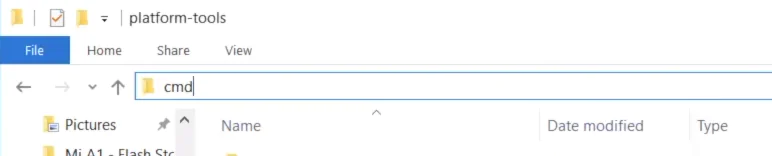
Step 4: After That A Command Window Will Open. Type The Following Command
adb devices
Once you write this command you must see your device (Random String). If not then you have not installed the drivers properly. So, install it properly and try again.
- Now Type The Following Command To Install TWRP Recovery (Rename TWRP Image File To twrp.img)
fastboot boot twrp.img
Hit Enter, After That Your Phone Will Reboot
Step 5: Let The Phone Be Connected, Next You Have To Copy TWRP Image File & Lazy flasher File And Paste It To Phone Internal Storage
Now Disconnect Your Phone From PC
Step 6: Come To Your Phone, On Recovery Page Tap On Install >> Now Locate TWRP Image File & Select It >> Now Select “Recovery” Option >> “Swipe To Confirm Flash”
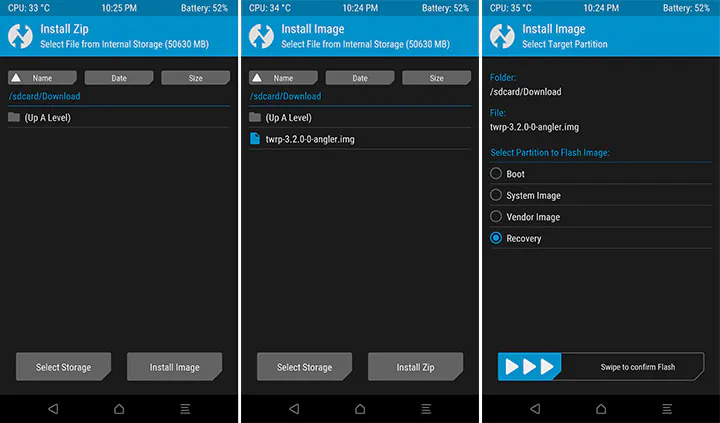
Step 7: Now Come Back To TWRP Home >> On Recovery Page Tap On Install >> Now Locate Lazy Flasher Zip File & Select It >> “Swipe To Confirm Flash”
Step 8: That’s It 🙂 You Have Successfully Install TWRP Recovery On Redmi Note 5 Pro.
Also Read: How To Record 4K Videos On Redmi Note 5 Pro
Final Words: So, this is all about How To Install TWRP Recovery On Redmi Note 5 Pro. I have shown you the easiest method to Install TWRP Recovery On Redmi Note 5 Pro. I hope this guide worked for your phone. If you want to ask any questions related to this guide then make sure to comment down below. We would love to hear from you.