In this guide, I will show you step by step how to Unlock Bootloader on Samsung Galaxy A01. You can easily unlock this device by following this guide. I have tried to keep it simple and straightforward so that anyone with basic knowledge can apply the shown steps.
Make sure to read this guide till the end. You will see some Notes and Warnings in between the steps. So, reading the complete guide will prevent errors. However, Unlocking your phone’s Bootloader totally depends on your needs.
The bootloader unlocking process will wipe all data on internal storage. So, make sure to backup your important data! The data can not be recovered. You can follow this guide on how to Backup Android Completely.

Page Contents
About Samsung Galaxy A01
The Samsung Galaxy A01 is a newly launched android smartphone. It offers great features for the price. Here is the Key Specification of this smartphone:
- This phone comes with a 5.7 Inches HD+ 720 x 1560 pixels Display.
- Samsung Galaxy A01 is powered by the Exynos which is an Octa-Core CPU
- It has 2 GB of RAM and 16 GB of Internal Storage
- Moving to the OS this device runs on Android 10.0 (Q) One UI 2
- It has a Dual Rear-Facing Camera of 13 MP + 2 MP and the Front-Facing is a 5 MP camera.
- Moving to the battery it has a Non-removable Li-Po 3000 mAh battery.
- Sensors: It has the following Accelerometer, proximity sensors.
Why Unlock Bootloader?
The bootloader in android is software that performs various hardware checks when your phone starts up. It is responsible for which program to initialize on your device to make the device run.
The bootloader is usually locked on an Android device; the manufacturer wants you to stick to their Android Version, OS Version specifically designed for your phone.
Once you Unlock the Bootloader of your phone, you can Root your device, Install Custom ROM, Custom Recovery, Mods, etc. The bootloader is a handy feature that will allow you to do advanced stuff with your android.
Also, if you are a Custom Rom lover, then to install custom ROM you have to unlock the bootloader of your device.
But before we proceed to the unlocking process. Let me explain to you the Advantages & Disadvantages of Unlocking Bootloader.
Advantages of Unlocking
Here are some Pros or Advantages of Unlocking Samsung Galaxy A01:
- Easily Root your smartphone.
- Overclock your device CPU.
- Uninstall preloaded bloatware apps.
- Take full android backup (Nandroid Backup)
- You can install custom ROMs to tweak your kernel.
Disadvantages of Unlocking
Here are some Cons or Disadvantages of Unlocking Samsung Galaxy A01:
- The phone warranty will get void.
- Samsung Galaxy A01 will no longer Secure.
- You may face lagging issues on Samsung Galaxy A01.
- If anything goes wrong, then your device is bricked.
Pre-Requirements
- Take the full backup of your android.
- Fully Charge your smartphone to prevent boot loop problems.
- This guide is only for Samsung Galaxy A01. Do not try it on any other android devices.
Steps to Unlock Bootloader on Samsung Galaxy A01
As you know, the unlocking process requires a complicated process, but on Samsung devices, it’s straightforward. You can easily unlock your device by following the below steps.
Step 1: Enable Developer Option on Samsung Galaxy A01.
- To do this, go to Settings → About → Software Information → More.
- Tap on Build Number 7-8 times until you see a message “Developer option enabled.”
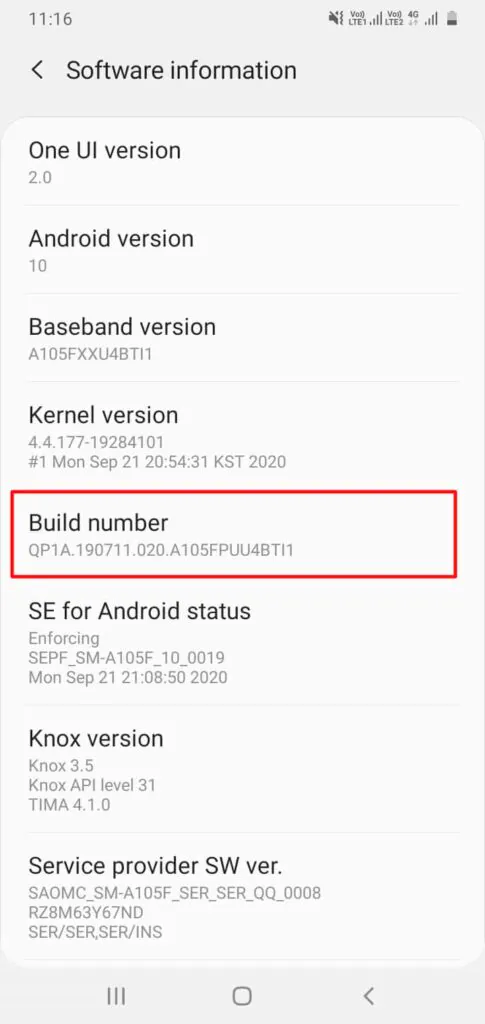
- As you can see from the above screenshot.
Step 2: Enable USB Debugging, OEM Unlocking, and Developer option.
- Now go back to Settings → Developer Options.
- Enable USB Debugging as well as OEM unlocking.
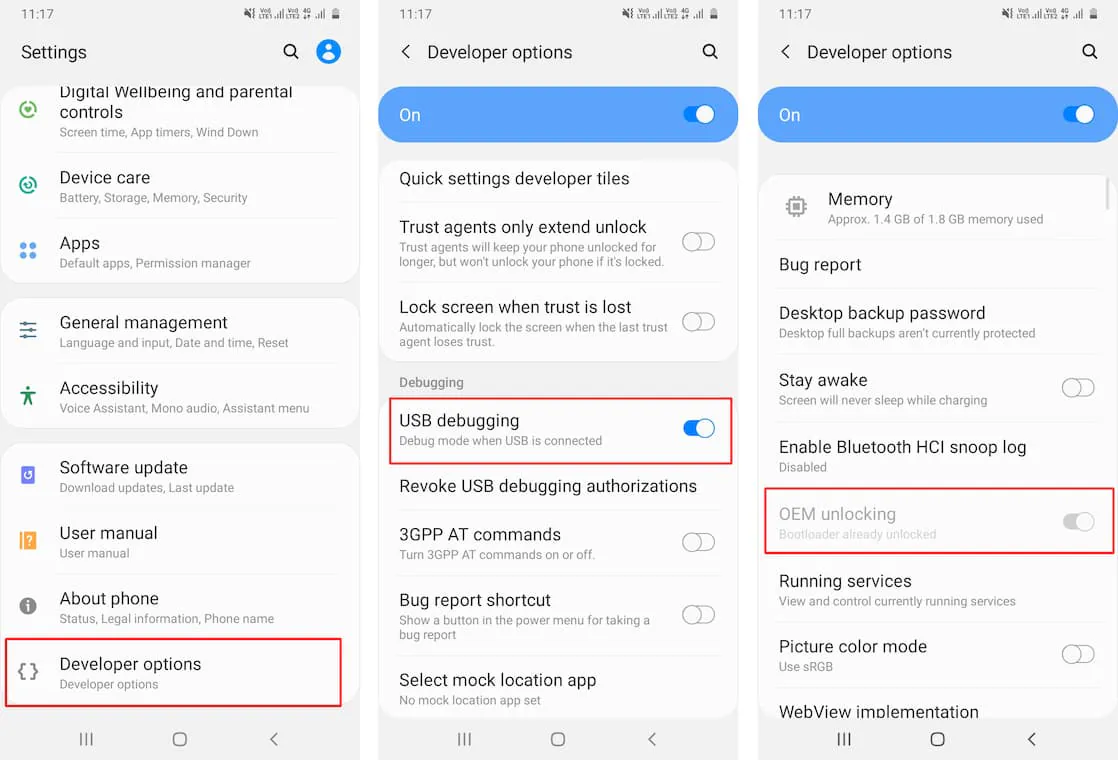
- You can also follow the above screenshot.
Step 3: Unlocking Bootloader on Samsung Galaxy A01.
- To unlock the bootloader on your Samsung device, turn off your phone.
- Press and hold
Volume Down + Volume Upkeys together, then while pressing these keys connecting the phone to PC with USB Cable Data, release all keys when Download Mode appears. - Now long-press the Volume Up button to unlock the bootloader.
- Again press Volume Up key to confirm the unlocking.
- Congrats! You have successfully Unlocked the Bootloader on Samsung Galaxy A01.
Furthermore, you can Install TWRP Recovery and Root Samsung Galaxy A01 using Magisk. Check out the related article; we have shared more guides on Samsung Galaxy A01.
Wrapping Up
So, this is all about how to Unlock the Bootloader on Samsung Galaxy A01. I have shown you the easiest method to Unlock this smartphone.
The method that I have shown you is the universal way of unlocking the bootloader on Samsung phones.
I hope this method worked on your device. If you want to ask any questions related to the guide, please comment down below. We would love to hear from you!
Hello, It does not work to install CROM apk. i also tried via adb, i get this:
failed to install cromserve.apk: Failure [-3004: INSTALL_FAILED_MISSING_CERTIFICATION]
i have oem unlock enabled and usb debugging enabled.
Thanks
Yes it works
I don’t have the oem unlock button in developer options.
I will suggest you to read this XDA thread => https://www.xda-developers.com/fix-missing-oem-unlock-samsung-galaxy-s9-samsung-galaxy-s8-samsung-galaxy-note-8/