Download Frija Tool Latest version for Windows 2024. Using this super easy tool you can download Samsung firmware with super fast download speed.
Hey Samsung champs, we’re back with a different process for downloading and installing the Samsung Latest official firmware in any of the Samsung smartphones.
Well, Samsung is a trendy smartphone brand and covered a literally large manufacturing project of Android-based smartphones.
Moreover, they have also focused on the futuristic smart world, working on brilliant techniques and intelligent gadgets. So consequently, they are working on the future!
Samsung manufactures the coolest smartphones on the term of both Style and Technology.
They build their smartphones with dazzling looks and also is the first Android brand, which delivered the SuperAMOLED display smartphones at the most affordable price range – The J series.
Moreover, they also hustle a lot to create the most performative processors staring at the Samsung Exynos 1080.
Well, that was all stuff knowledge about the Samsung brand, getting to the main point! Can you presume to perform the fascinating tweaks with your smartphone like customizing the interface and getting rid of the old Samsung firmware?
Well, it sounds pretty tricky, but it’s really possible to download the latest Samsung official Firmware and install it on your mobo.
Well, I’m not aiming at the archives and database, since they take hundreds of hours in downloading a single firmware and elsewhere charges a high amount for mighty-speed downloading, it’s something different and more convenient.
It’s a PC tool named Frija Firmware Download Tool developed by XDA Senior Members like wssyncmldm and eragon5779.

It’s the most beneficial tool for all the Samsung users who got bothered with zero firmware updates, for a massive time. So download the Frija tool, and acquire a free firmware for your own Samsung smartphone.
Page Contents
What is Frija Tool?
Frija Tool is a new-gen Firmware downloading tool developed for all the Samsung Smartphones granting the official Samsung firmware with zero flaws.
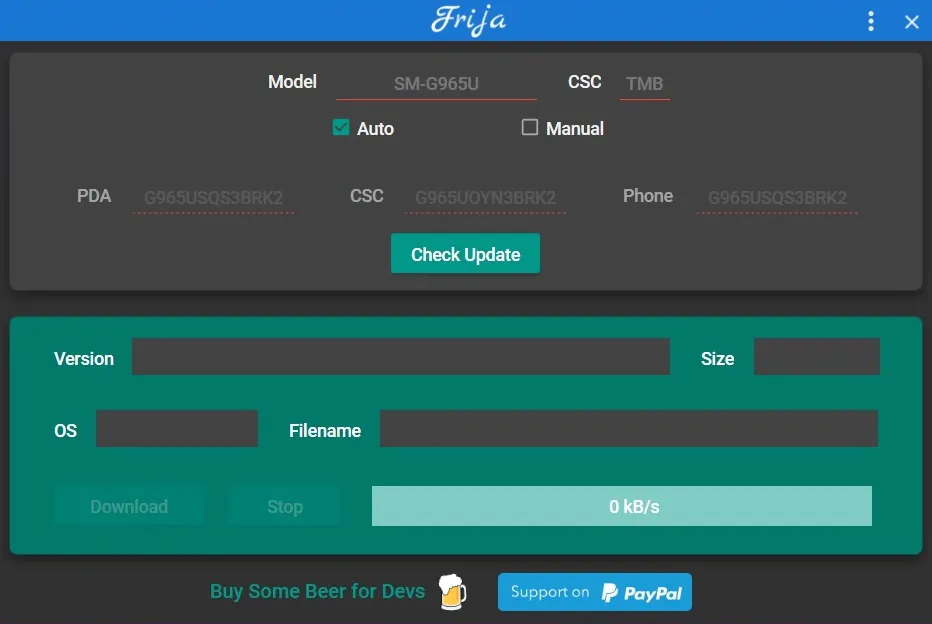
It’s an amazing tool and one of the top-most competitors of the SamFirm, as it contains tremendous new technologies and a more handy interface than all the other Firmware downloading tool created for Samsung smartphones.
It’s fundamentally a simple PC software designed for almost all the Windows OS operating on the 32-bit (x86) and 64-bit (x64) architecture. Moreover, it’s an instant tool that won’t need any tricky installation processes.
Basically, the software requires you to inscribe the entire details about your smartphone, the Model Number, and the CSC code. And you can find both of these things in your Settings About menu.
Afterward, it’ll check for the most current official update, and start the download process instantly. Furthermore, it also allows you to Pause or Resume the download process at every single instant of time, without any fear of corrupt files.
Difference Between Frija and Samfirm
Frija and SamFirm both are the best and top-ranked Samsung Firmware download tools, which offer most of the same features. Moreover, they both provide the official latest updates of Firmware without a single flaw.
Although everyone holds traits and stains, so we’ve listed below all the worthy differences between both these tools, for making you a bit more familiar with both this software.
Interface – Frija can beat the SamFirm tool in terms of interface since the Frija is a new-gen Firmware downloading tool containing a handy user interface with advanced customizations.
You can also enable the dark mode inside Frija Tool to make your downloading process more fashionable than ever. Elsewhere, the SamFirm is a simplistic tool, holding a simple white interface like the ancient PC software.
Speed – In terms of speed, both the tools work with their best servers and offer almost the same downloading rate. So you can choose any one of them!
Updates – Sadly, SamFirm is an old tool and has been discontinued nowadays, so there are zero chances of getting updates in SamFirm. But on the opposite side, Frija is an innovative tool, offering most modish updates almost every month with a simplified user interface and enhanced performance.
Prerequisites – SamFirm works with the obsolete commands and all the old UI, which needs Microsoft .NET Framework support to operate. Whereas, the Frija can work accordingly in both cases, either if you have got an installed Microsoft .NET Framework or not!
Additional features – Frija is a groundbreaking Firmware downloading tool, which offers enormous supplementary features, except the Downloading, as it helps you with the Pause/Resume function, so you can comfortably download the Firmware.
Moreover, it also offers high compatibility. But the SamFirm only works on the same interface and consists of no additional features at all.
So above are all the differential factors between the old-fashioned SamFirm and the new-tech Frija. You can choose any of them, as per your choice and convenience. Enjoy tweaking!
Download Frija Tool 2024
Download the Frija Tool right now from the below-positioned download link and update your Firmware today, with the techie interface of Frija.
Below, you can download the latest Frija-v1.4.3.zip version, or any older version of the Frija tool accordingly, and install it on any version of Windows operating on 32-bit (x86) and 64-bit (x64) architecture.
File Info
| File Name | Frija Tool |
| Latest Version | 1.4.3 |
| Size | 6.2 MB |
| Supported Formats | .zip |
| Supported OS | Windows 10, 8.1, 8, 7, XP |
| Updated On | May 11, 2021 |
Older Versions
| Frija-v1.4.2.zip | Download |
| Frija-v1.4.1.zip | Download |
| Frija-v1.4.0.zip | Download |
| Frija-v1.3.0.zip | Download |
| Frija-v1.1.2.zip | Download |
| Frija-v1.1.1.zip | Download |
| Frija-v1.1.zip | Download |
How to Download Latest Samsung Stock Firmware using Frija Tool?
Now in order to work this tool on your PC, you need to download and install Microsoft Visual C++ 2008 and 2010 Redistributable Package (x86). If it’s already there on your Windows PC then you can move forward to the below steps.
- First Download the latest version of the Frija Tool Zip file on your PC.
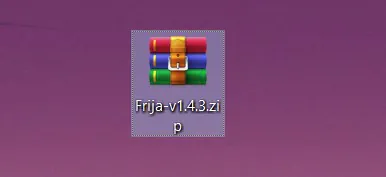
- Extract the Zip file using Winrar software.
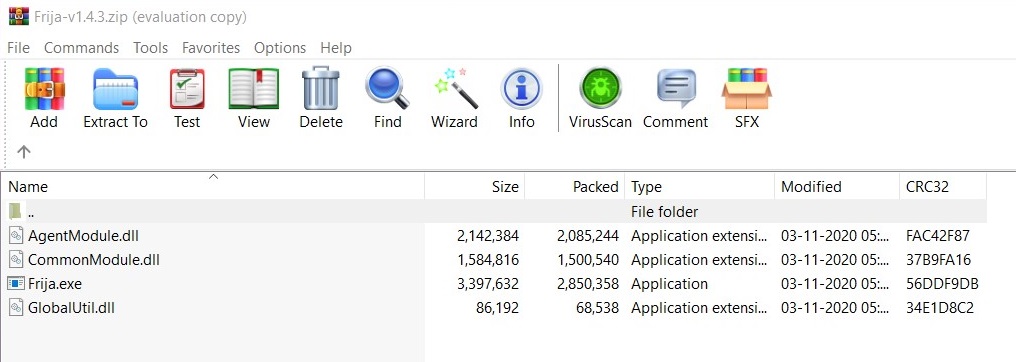
- Open the extracted folder and double click on the
Frija.exefile.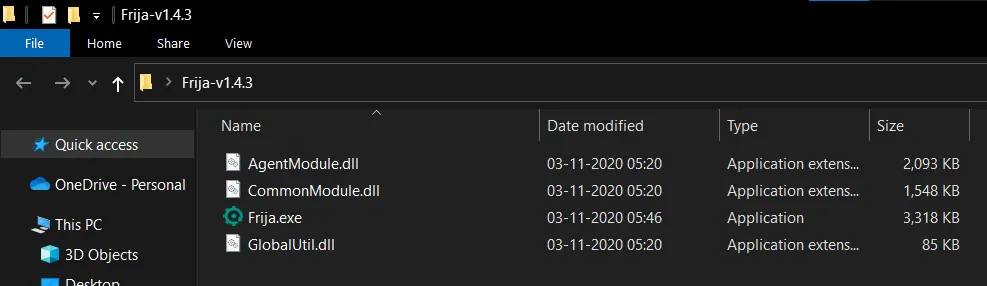
- Frija tool interface will open and here you can see the two empty input boxes. You have to Fill in the Model number and CSC fields.
- You can get the Model number of your Samsung device by going to Settings → About phone.
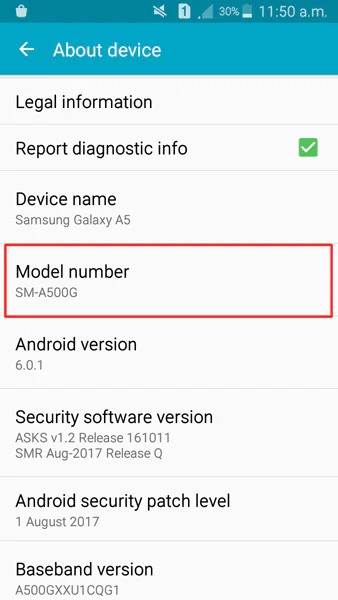
- CSC stands for Country Specific Code, if you don’t know the “CSC” of your Samsung device then you can easily get it using the Phone INFO SAM app.
- You can get the Model number of your Samsung device by going to Settings → About phone.
- Now enter the required information in the input fields and click on Check Update.
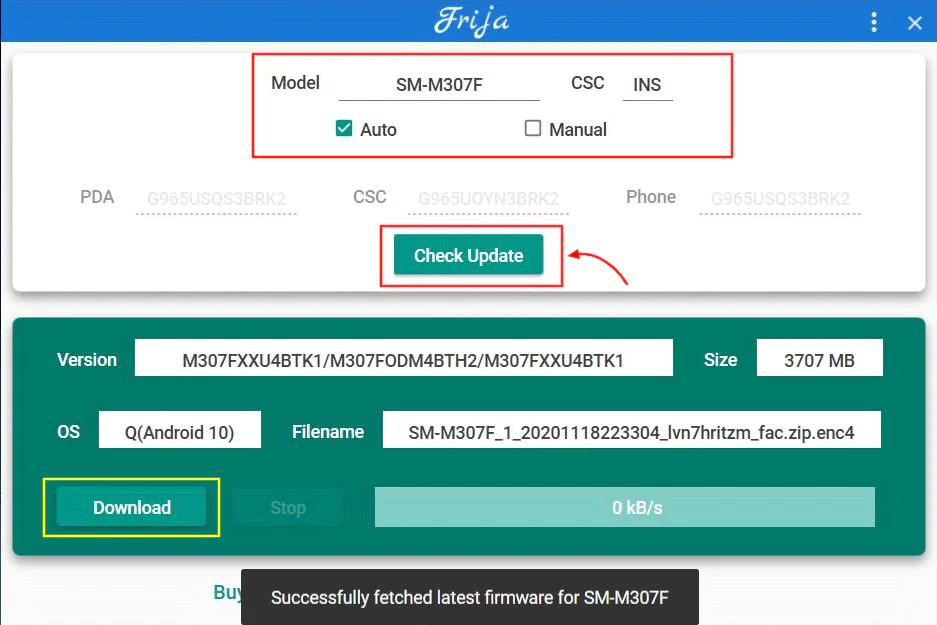
- Once the tool fetched the latest firmware, click on the Download button.
- You will be prompted to save the firmware file, choose the path where you want to save the firmware, and click on Save.
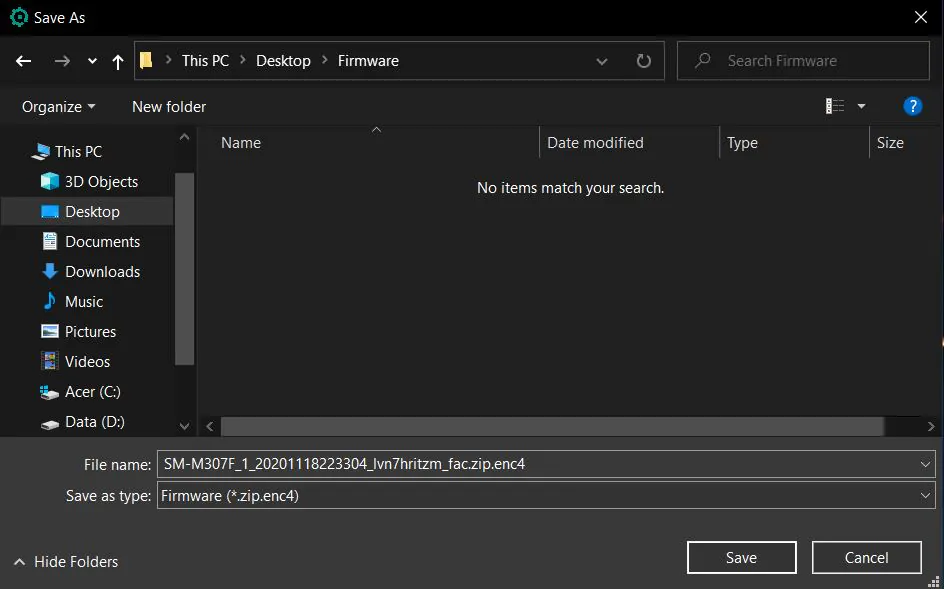
- Now the tool will start downloading the firmware with blazing fast speed.
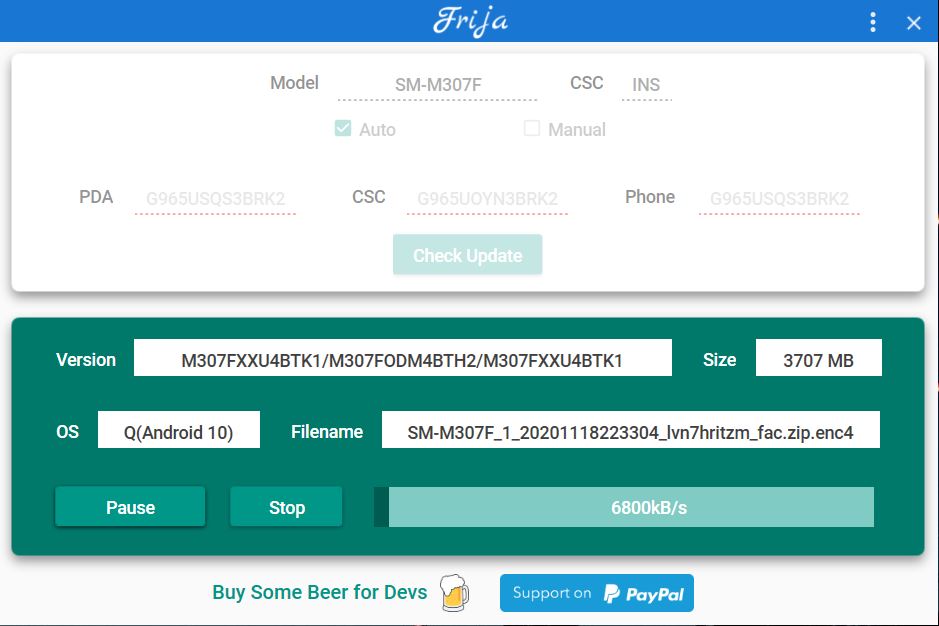
Final Words
Frija Firmware Download tool is a handy PC software, which you can easily employ on your Windows-based PC and can download the official firmware upgrade as per your smartphone.
Moreover, it’s more convenient and techie than the top-notch Samsung Firmware download tool SamFirm. So stop waiting, and download Frija Tool, and get up on the most modish Samsung firmware!
Source: xda-developers