Magisk App or Magisk Manager APK and Magisk Zip Latest Version Download for Android. In this article, I have provided you with the latest version of Magisk.
You can download it and Root your Android device. Furthermore, I have shown you the complete installation procedure for Rooting Android thanks to Magisk.
If you are interested in rooting, then you can click here. I have provided you with the best possible and detailed information about Magisk. So, if you want to know everything about Magisk, then this article is for you. Keep reading the complete article to avoid confusion.
Android is the most popular operating system globally and has conquered over 70% of the global mobile market. If we learn in deep, The Android OS is developed by modifying the Linux OS and some other open-source software.
But the manufacturers and the developers lock most of the services inside it before publishing. But there is also a world behind the Android you’re managing, such as the backend realm. Sounds fascinating.
So here in this article, We’ve inscribed the complete particulars about the rooting process, and we’re also providing you with a supreme rooting software Magisk App as well as its serviceable Magisk flashable Zip. It would be best if you went through the entire article to capture complete research.

Page Contents
What is Rooting Android?
The Android security controls restrict users and applications from obtaining complete device administrative access or all the administrative permissions.
So, rooting is the process for Android devices to explore all the back-end features and customize them in various distinct ways. Rooting an Android device can open one of the most impeccable features of your phone with just one click and almost 5 to 10 minutes.
Apart from what you are using, there are colossal services that Android OS has inside it. Besides the advantages, there are also a few disadvantages of Rooting that you can’t ignore.
So if you’ve created your mind for rooting your device, you must read this complete article first since it’ll provide you with comprehensive research about rooting and an impeccable rooting app – Magisk App.
What is Magisk?
If you’re an Android user and got bored using the old features, old themes, old personalization, and old operating system, then the Magisk is made for you.
Since it’s one of the most dependable Rooting services for Android devices and one of the exclusive rooting means, it can root your device without changing its core files and settings.
Fundamentally, Magisk Zip is a flashable file that gets controlled by the Magisk App (Magisk Manager) to root the device and needs the TWRP recovery tool to get flashed.
One of the most impeccable features of the Magisk is, its systemless rooting service. In simple words, it can root your device without modifying the foremost codes inside and changing anything in the system files.
Moreover, you can also use all the licensed apps after rooting your device from this rooting method, since it doesn’t change the original files in the Android device’s core.
Because of the systemless module of Magisk, the Google SafetyNet also can’t detect the root access in your phone and lets you enjoy all apps smoothly.
What is Magisk App (Magisk Manager)?
Magisk App is the co-asset used for rooting the device with the Magisk flashable Zip file. Basically, it’s a convenient android app in which you need to flash the Magisk Zip by the TWRP tool or patching boot.img file.
At the time of rooting, It stores the rooted OS and all the rooted files individually and doesn’t delete the original files stored in the core of the stock Android OS.
Fundamentally, If you root your device with any different rooting app, then most of the banking and useful apps don’t work due to the violation of Google’s Policy.
But this flawless setup of Magisk permits you to install all the licensed and unsupported apps, since it doesn’t delete the original and licensed files from the OS.
Moreover, it’s also a convenient app. You can download Magisk App APK directly by going through the link provided within this article.
Download Magisk App 26.2 for Android
| App Name | Magisk App |
| Size | 11.9 MB |
| Version | 26.2 |
| Android Required | 5.0+ |
| Updated On | 1 day ago |
| Developer | Topjohnwu |
Changelog:
v26.2
- [MagiskBoot] Support extracting boot image from
payload.bin- [MagiskBoot] Support cpio files containing character files
- [MagiskBoot] Support listing cpio content
- [MagiskBoot] Directly handle AVB 1.0 signing and verification without going through Java implementation
- [Daemon] Make daemon socket a fixed path in MAGISKTMP
- [resetprop] Support printing property context
- [resetprop] Support only printing persistent properties from storage
- [resetprop] Properly support setting persistent properties bypassing property_service
- [MagiskSU] Support
-gand-Goptions- [MagiskSU] Support switching mount namespace to PID with
-t- [MagiskPolicy] Fix patching extended permissions
- [MagiskPolicy] Support more syntax for extended permissions
- [MagiskPolicy] Support printing out the loaded sepolicy rules
- [App] Support patching boot image from ROM zips
- [App] Properly preserve
boot.imgwhen patching Samsung firmware withinit_boot.img
Download Magisk 26.2 Flashable Zip
| File Name | Magisk Zip |
| Size | 11.9 MB |
| Version | 26.2 |
| Android Required | 5.0+ |
| Updated On | 1 day ago |
| Developer | Topjohnwu |
Download Magisk Uninstaller Zip
Advantages of Rooting
- It enables you to customize your device in your own desired way.
- You can overclock your device and enhance its performance and battery life after rooting it.
- Rooting provides root access to operate all the modified and unsupportable apps on Android phones.
- Post-Rooting, you can update your Android version to the latest one at any time.
- It enables you to install custom ROMs on your device.
- It also removes bloatware.
Disadvantages of Rooting
- You can void your device warranty after rooting it.
- If your phone isn’t compatible with getting rooted, then it can also be bricked by rooting.
- Most of the low-configuration phones show low-performance issues after getting rooted.
- The rooting process destroys the whole security features of your device
- You might lose access to lots of licensed banking applications.
Installation
- Download the latest Magisk v26.2 file on your Android device.
- Move the downloaded Magisk-v26.2.zip file to your phone’s internal storage.
- Now, boot your phone into TWRP recovery mode.
- Turn Off your phone.
- Press and hold the Volume Up + Power button. As soon as you see the boot screen, release the Power button (do not release the volume up key until you boot into TWRP mode.)
- Otherwise, you can also use the ADB command to boot into recovery mode.
- Connect your phone to your PC/Laptop.
- Open the command prompt on your PC and type the following command.
adb reboot recovery
- This will boot your device into recovery mode.
- On the TWRP main screen, tap on “Install.”
- Locate the Magisk installer zip file and Select it.
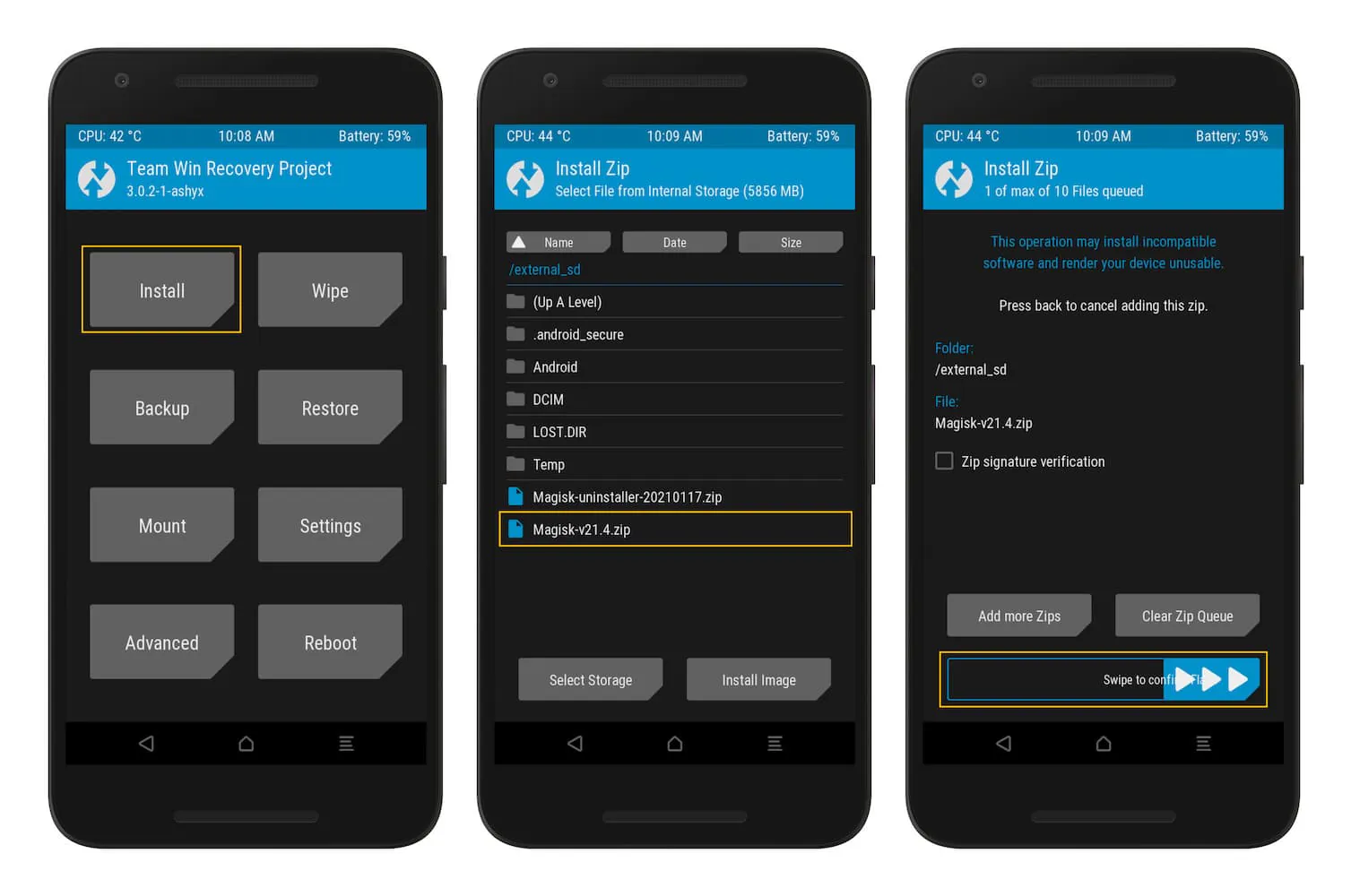
- Finally, “Swipe the Slider” at the bottom of the screen to flash the file and install Magisk on your phone.
- Once the flashing process completes, tap on “Reboot System.”
Now open the Magisk Manager app and check if you see all green checks on the screen.
Features of Magisk
- Magisk is a systemless rooting resource that doesn’t harm the original files and codes of your OS.
- It is an open-source rooting software by which you can add and create new files in the OS as per your choice.
- It provides you with access to use all the banking apps and most of the licensed apps by Google Play Store on your rooted device.
- Likewise, it comes with Magisk SU and Magisk Hide inbuilt, by which we can hide our root access from Google SafetyNet.
- The Magisk app is easy to use, and you can flash the Magisk Zip File damn smoothly in it thanks to the TWRP tool.
How to Verify if your device is Rooted Successfully?
- Download the latest Magisk-v26.2.apk file. (if you haven’t already).
- Enable the Unknown sources option and then install the APK file.
- After successful installation, open the Magisk App.
- If you see all options with Green Tick, that means your phone has successfully got root privilege.
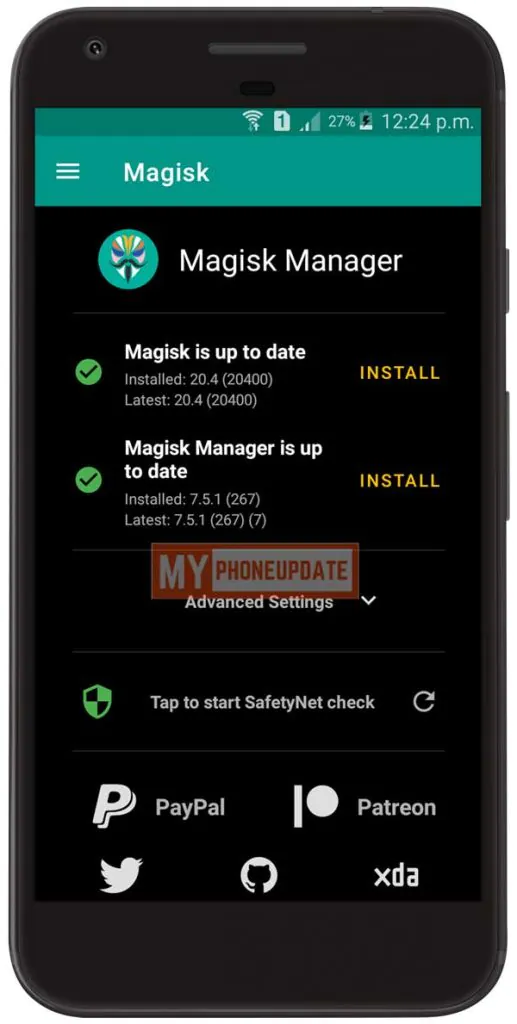
- As illustrated by the above screenshot.
Conclusion
Magisk is the most straightforward solution for rooting an Android device, and besides, it provides numerous additional features that you won’t get in any other rooting app.
One of the most ingenious features of Magisk is its systemless rooting process, which leads to providing you with the support of most of the banking and UPI platforms and all the apps protected by the Play Store.
Moreover, it’s an open-source rooting module because of which you can add and modify new settings in the OS, as well as you can also customize the OS as per your desire.
You won’t need a computer for rooting the device with this software, since it works with the Magisk Zip flashable asset that you need to flash in the Magisk App.
Download Magisk App APK with the Magisk flashable Zip here to root your device merely without any compatibility issues. For future updates, make sure to bookmark this page and regularly visit myphoneupdate.com.