In this blog post, we will be discussing how to Root any Xiaomi device using Magisk. Xiaomi devices are some of the most popular Android devices on the market today.
Millions of people use them every day, and many of them want to root their devices for added customization options and features. Magisk is a great tool for rooting Xiaomi devices, and it is very easy to use. Let’s get started!
What Is Magisk?
Magisk is a tool used for systemless root on Android devices. Magisk roots your device and provides a super user interface to manage root permissions.
Magisk also allows you to hide your root status from apps that check for SafetyNet attestation. It is developed by topjohnwu, and the source code is available on GitHub. Magisk is an open-source project, and anyone can contribute to its development of Magisk.
This systemless rooting tool is compatible with most Android devices, and it is easy to install Magisk on your device. Magisk is the best way to root your Android device.
You can use Magisk to root any Xiaomi device, and it is completely safe to use. Magisk is also open source, which means that anyone can contribute to its development.
Related Guide: How to Root any Android using Magisk
Advantages of Rooting
There are many advantages of rooting Xiaomi devices with Magisk. Some of the advantages include:
- You can customize your Xiaomi device to your liking.
- Magisk allows you to install custom modules, which give you additional customization options for your device.
- MagiskHide lets you hide your root status from apps that check for SafetyNet attestation. This means that you can use apps like Android Pay, Pokémon GO, and Netflix on your rooted Xiaomi device.
- Magisk App is a great tool for managing root permissions on your Xiaomi device. You can easily grant or deny root permissions to any app using Magisk App.
Disadvantages of Rooting
There are some disadvantages of rooting Xiaomi devices with Magisk. Some of the disadvantages include:
- You can brick your Xiaomi device if you do not follow the instructions carefully.
- Magisk is not compatible with all Xiaomi devices (Android 5.0+ Supported).
- You will void your Xiaomi device’s warranty by rooting it.
Now that we have discussed the advantages and disadvantages of rooting Xiaomi devices with Magisk, let’s get started with the tutorial.
Steps To Root Any Xiaomi Device Using Magisk Root
To root your Xiaomi device using Magisk, you need to follow some steps listed below:
Pre Requirements
- Take the full backup of your Xiaomi Device.
- Fully charge your Xiaomi device. If not, then you will be stuck in between the process.
- You need to unlock the bootloader of your Xiaomi device. You can follow this guide to unlock the bootloader of your Xiaomi device.
- Once TWRP recovery is installed, you need to download the latest Magisk ZIP file.
- Download Latest Magisk App on your phone.
- For method 1: You need to Install TWRP Recovery on your Xiaomi Device.
- For method 2:
- Download the Latest SDK Platform tools and ADB Fastboot Tool.
- Install the latest Xiaomi USB Drivers.
- This method requires a PC/Laptop to execute ADB commands.
- Use Xiaomi’s original USB cable.
- This guide is only for Xiaomi Phones. Please do not try these steps on any other smartphone.
Method 1: Root Xiaomi Phone using TWRP Recovery
- Download the Latest Magisk Zip and Lazy flasher Zip file on your Xiaomi Phone device.
- Move the downloaded zip file to your phone’s external storage.
- Now, Reboot Xiaomi Phone in TWRP recovery mode.
- Turn Off your phone.
- Press and hold the
Volume Up + Power buttonuntil you see the boot screen, release the Power button (do not release the volume up key until you boot into TWRP mode.)
- Alternatively, you can also use the ADB command to boot into recovery mode.
- Connect Xiaomi Phone to your PC/Laptop.
- Open the Command Prompt on your PC and type the following command.
adb reboot recovery
- This will boot Xiaomi Phone in recovery mode.
- On TWRP main screen, Tap on “Install.”
- Locate the Magisk installer zip file and Select it.

- Finally, “Swipe the Slider” on the bottom of the screen to flash the file and install Magisk on your Xiaomi Phone phone.
- Next, flash Lazy flasher Zip on your device.
- Once the flashing process completes, Tap on Reboot System.
Now open the Magisk App and check if you see all green checks on the app screen. If you don’t see the app, you can manually download and install it.
After successfully applying the above steps, your Xiaomi Phone device will get root access without any issues. In case you are facing any problems in any steps, let me know in the comments.
Method 2: Root Xiaomi Device without TWRP Recovery
- First of all, Download Stock Firmware for Xiaomi Phone.
- Extract the downloaded Firmware zip file.
- Move the boot image file to your phone’s internal storage.
- Download the latest Magisk App on your phone and install it. (Link is available in the requirement section)
- Open the app from the app drawer.
- Tap on Install and again tap on Install.

- Next, tap on the “Select and Patch a File” option.
- Locate the boot image file (e.g.,
boot.img) and Select it. - Magisk App will patch the boot image file with the latest version of Magisk package.
- Once done, the patched boot image (
magisk_patched.img) will get saved in the Download folder of the Xiaomi Phone smartphone. - Now copy the final patched file to the
platform-toolsfolder on your PC.
- Boot Xiaomi Phone in Bootloader/Fastboot mode.
- Turn off your device.
- You can do so by holding the
Volume Down + Powerkeys simultaneously for a few seconds. - Release the keys when you see Bunny logo.
- On your Windows PC, Go to the
platform-toolsfolder and typecmdin the address bar.
- The command window will open.
- On the command screen, type the following fastboot commands and hit Enter.
- Type the below command to verify if your phone is successfully connected to your PC.
fastboot devices
- Now, type the below command to flash the patched boot image file and install Magisk Root on Xiaomi Phone.
fastboot flash boot magisk_patched.img
- Once Done! Finally, Reboot your device by executing the below command.
fastboot reboot
- Congrats! You have successfully rooted your Xiaomi Phone with Magisk.
If you can not see Magisk Manager on your Xiaomi Phone phone, you need to install the APK manually. You will find the link in the requirement section of this guide.
How to Verify if your Xiaomi Phone is Rooted successfully?
- Download Root Checker app from Google Play Store.
- Open the app and tap on “Verify Root.”
- If your device is rooted successfully, you will see this message “Congratulations! Root access is properly installed on this device!”.

- As you can see from the above screenshot.
Now, if you want to Unroot your device, it’s very simple and straightforward. You have to follow this guide on How to Unroot Xiaomi Phone.
Conclusion –
Conclusion paragraph: In this blog post, we have shown you how to Root any Xiaomi device using Magisk. Magisk is a great tool for rooting devices, and it is very easy to use.
If you want to gain more control over your Xiaomi device, then you should definitely root it using Magisk. Thanks for reading!
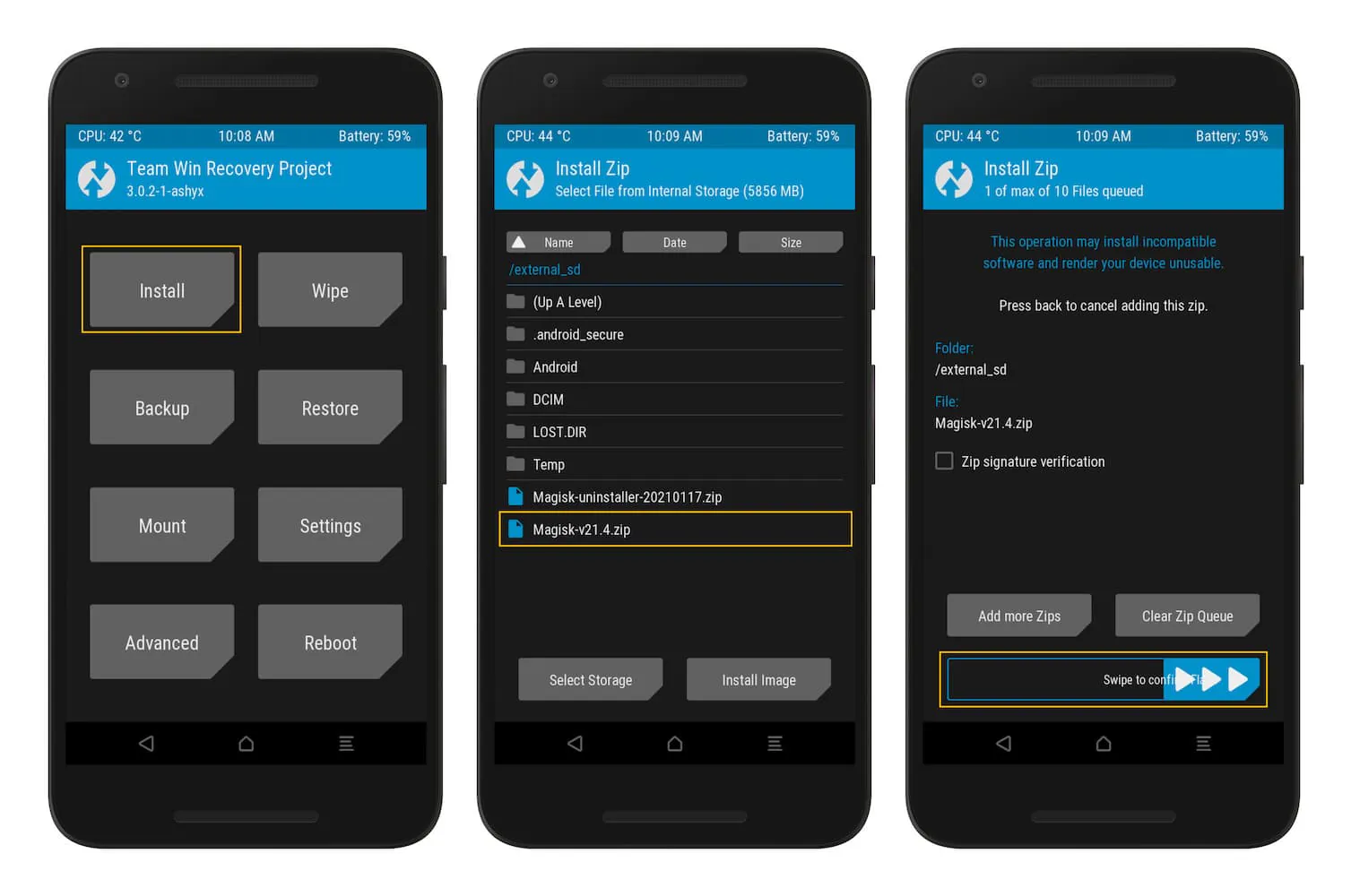
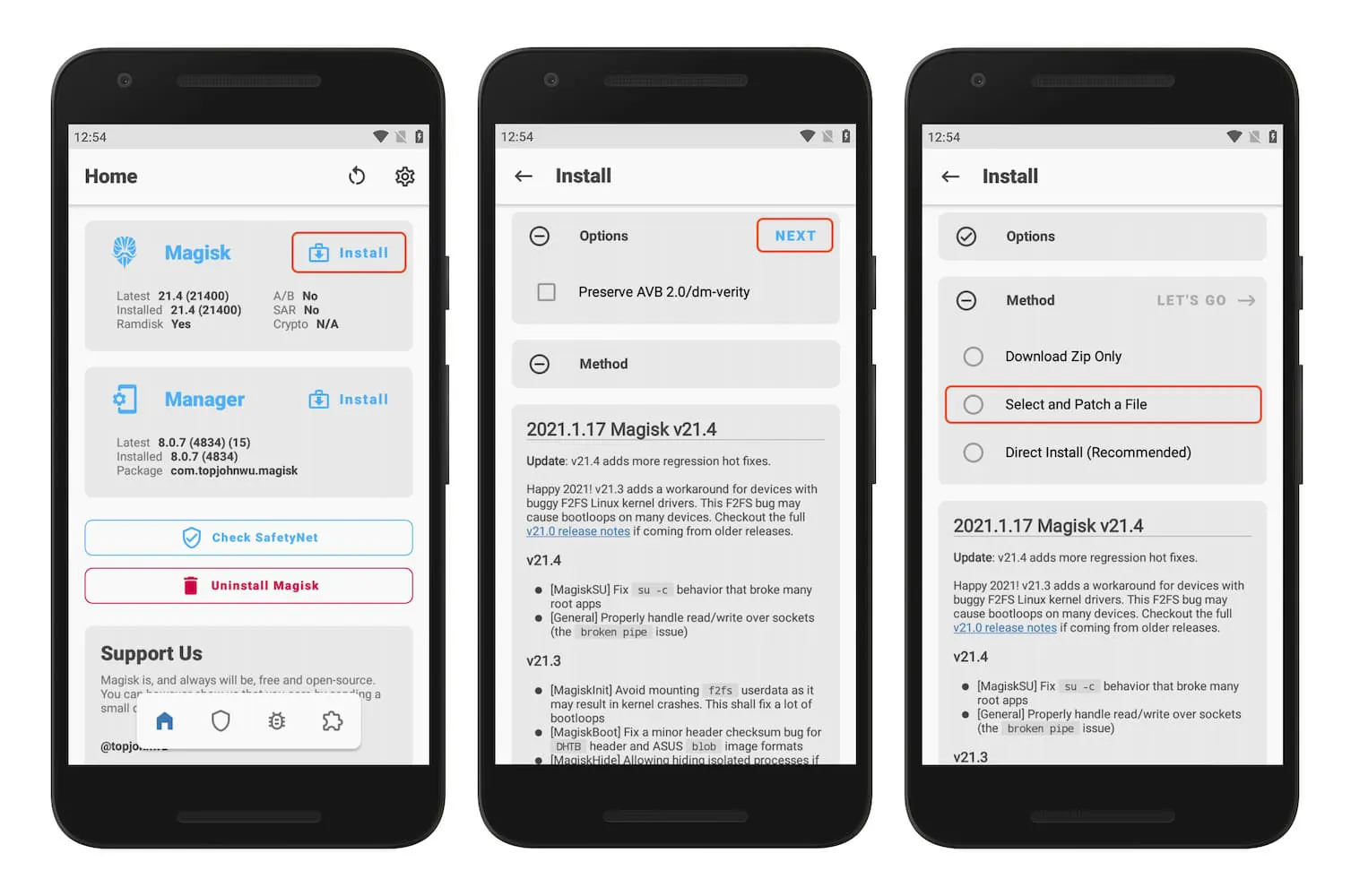
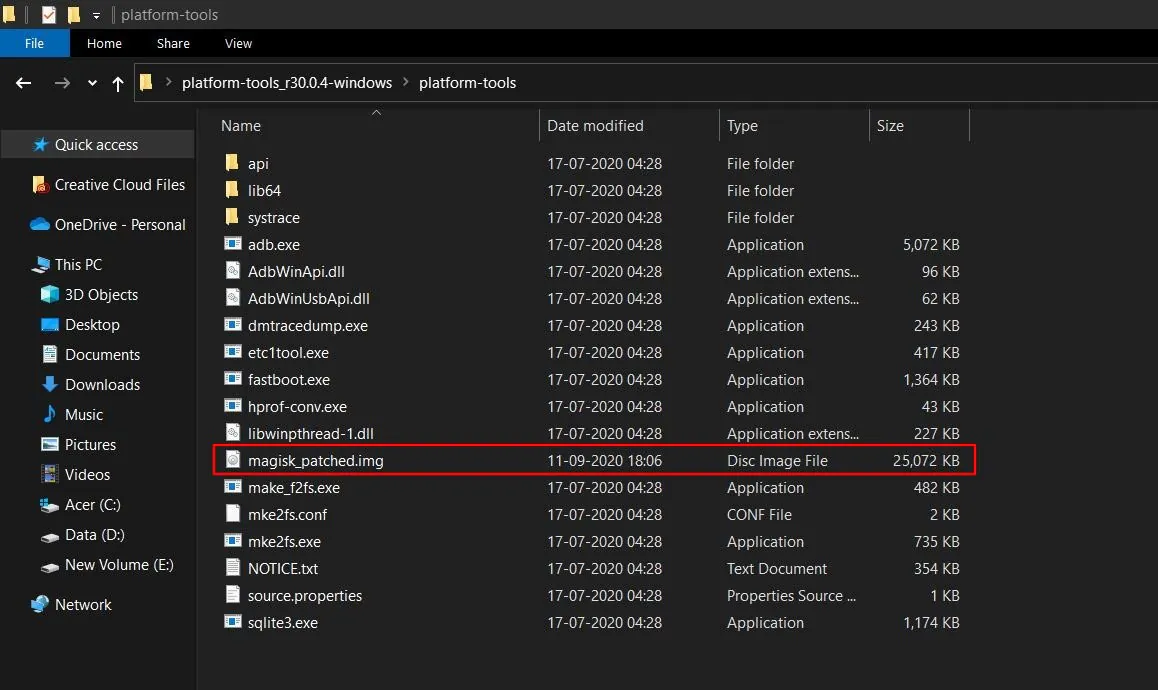
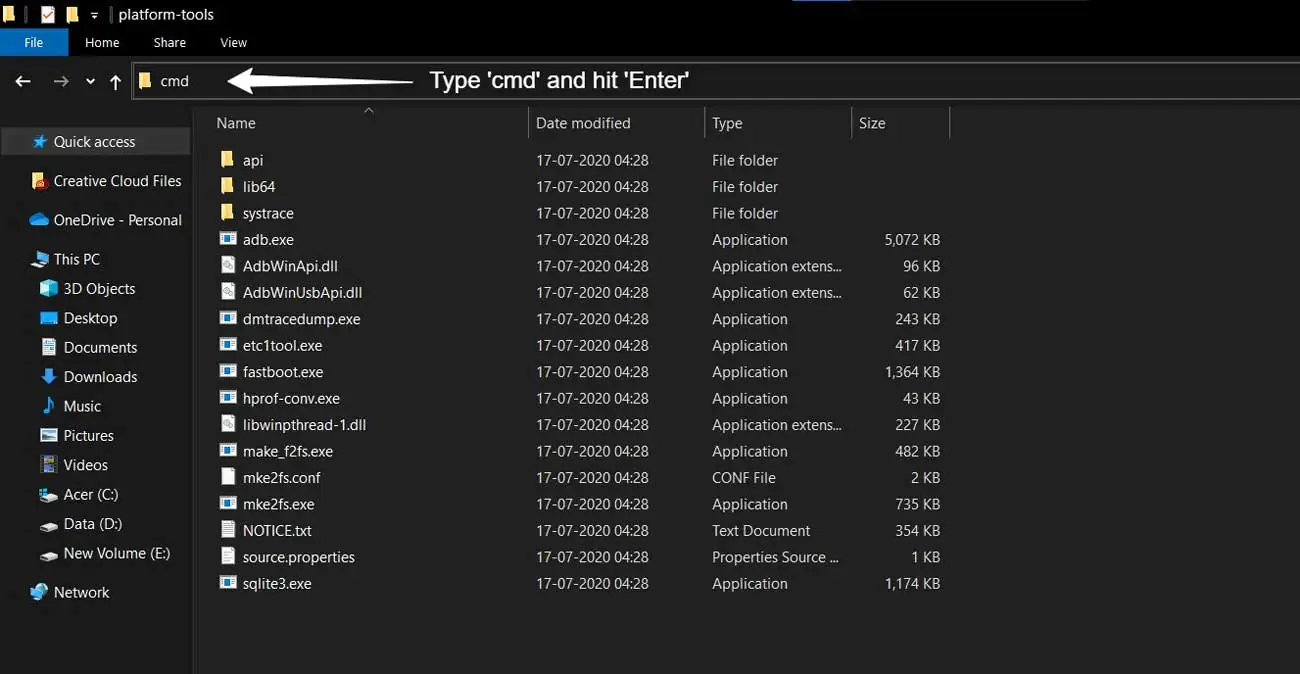
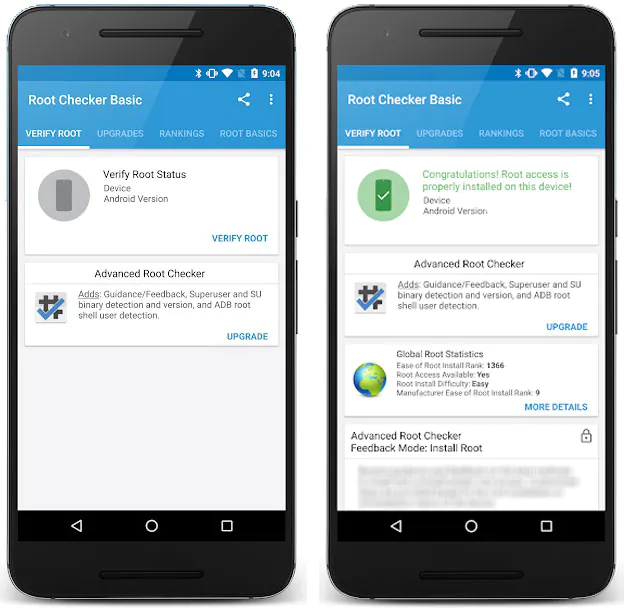
Really Magisk is one of the best way to root, systemless root. Thanks for sharing this post.
Thanks for your valuable comment Harsh
Your Welcome Harsh & Thanks for sharing your valuable comments!
I have rooted my Mi A1 using this method to install Gcam but iam facing some problems. Which flashing magisk.zip i extract it by mistake. Can you plz help me out.
Ankit No Need to worry just follow all the steps again and thats it!
buenas maestro, usted dice que se pueden rotear cualquier dispositivo xiaomi, redmi?, pero al final del proceso habla del Mi A1???…..tengo un redmi 8A, SIRVE ESTE PROCESO?
Can you please ask your question again in the English language?