Hey folks, hope you are having an amazing day. Today in this guide I will show you step by step procedure to Unlock the Bootloader on any Xiaomi device. The guide is super easy to implement you just have to follow the shown steps correctly.
Basically, I have shown you two methods to unlock the bootloader on Xiaomi phones. The second method is the unofficial way, in this method you do not have to wait for unlocking your device.
Now, the second method is the official way of unlocking the Xiaomi phone and you have to wait 10-15 days for unlocking permissions by Xiaomi. Yes, you heard it right, this is a new method for instantly unlocking your phone bootloader. I have tried to keep this guide very simple and straightforward.
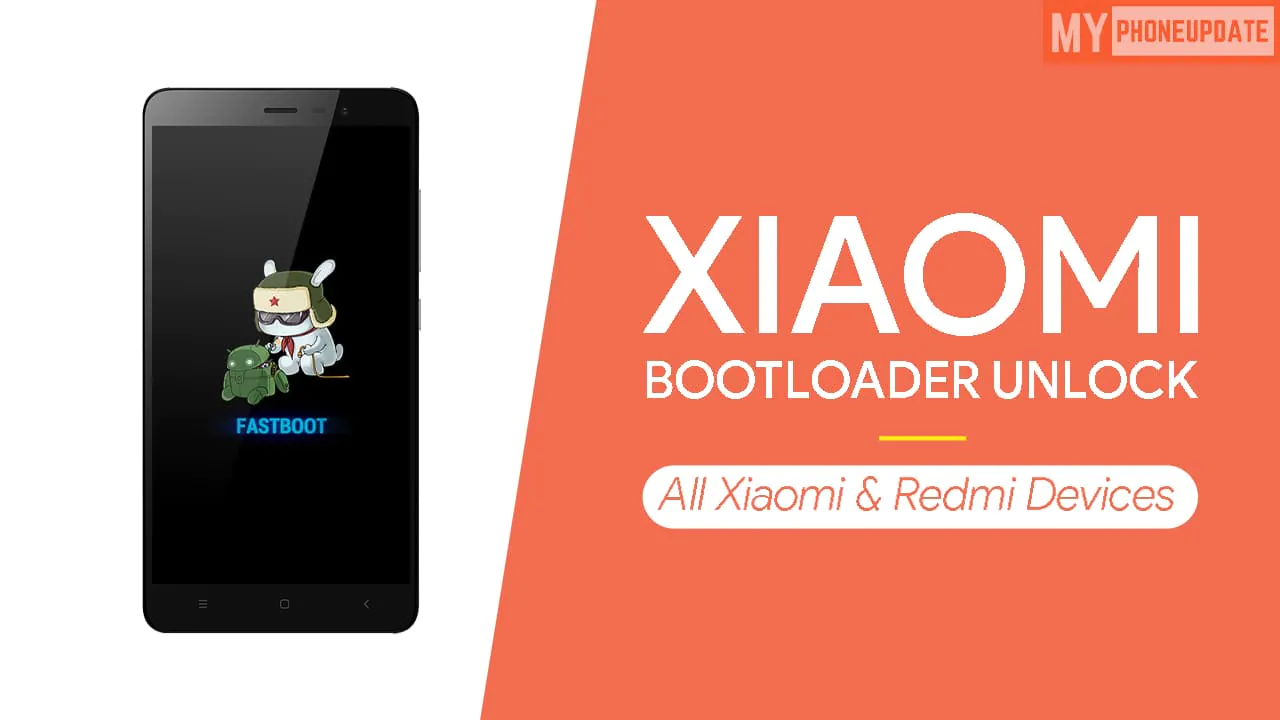
So, without wasting any more time let’s quickly jump into the topic.
Related Guide: How to Root any Xiaomi Phone
Page Contents
What is Bootloader?
The Bootloader is a program that basically comprises a list of codes. These codes run every time you boot up your android smartphone or any other device working on an operating system like Windows, Android, Linux, Ubuntu, or the macOS.
It usually instructs the smartphone or all the other gadgets about the programs to run while the device’s startup. Moreover, it’s a separate operation from the Android OS and works in an independent environment while booting up the smartphone.
Well, all the manufacturers lock the Bootloader while launching and providing it to the Customer. But while working on the locked Bootloader, you can only experience the Stock android features and can’t flash any of the Custom ROMs or root your smartphone without unlocking it.
So for employing all the custom features which aren’t available with your device’s updates, you just need to unlock the Bootloader first, and for doing that, you can go through the unlocking steps listed below.
Also read: Install TWRP Recovery on any Xiaomi Phone
Advantages
- Unlocking Bootloader will allow you to Root your smartphone.
- You can also flash Stock and Custom ROMs on your smartphone after unlocking the Bootloader.
- You can install and use the TWRP recovery tool after unlocking it.
- Unlocking Bootloader will help you in getting rid of those stock apps like HTC’s Sence and Samsung’s TouchWiz, which are unable to delete or uninstall.
- After unlocking Bootloader, you can install all the user-friendly third-party OS on your smartphone like CyanogenMod, Carbon ROM, and Paranoid Android.
Disadvantages
- Unlocking Bootloader is the visiting card for bugs and viruses.
- It can brick your device, and after that, you can’t use it again.
- Your device’s warranty will get void, only if you flash custom ROM and root your device after unlocking Bootloader.
- Unlocking Bootloader sometimes causes data loss. So please, create a backup of all your essential data before unlocking the Bootloader.
- Some Banking and Payment apps won’t work after unlocking the Bootloader.
Steps to Unlock Bootloader on any Xiaomi device without Waiting
Follow the below steps carefully to avoid any errors while performing the steps.
Pre-requirements
- You need Windows 10/7/8 running PC/Laptop.
- Take a full backup of your android device. IMP!
- Original USB Cable that came with your phone.
- Fully charge your Xiaomi device to avoid errors.
- Download Unofficial Mi Unlock Tool.
- SIM card inserted on your phone.
- Mi Account with same inserted SIM.
- Furthermore, the Sim card needs to have a minimum balance for outgoing incoming calls and texts.
So, there were a lot of instructions but if you have all of this ready you are almost ready to get going. We will set up the phone first and then I will move on to the computer screen.
After that, I will show you what needs to be done on the computer part but first, let’s look at the phone.
Things to be done on the phone
- Enable USB Debugging, OEM Unlocking, and Developer option.
- To do this, go to Settings > About Phone.
- Tap on MIUI Version 4-5 times until you see a toast message
You are now a developer!.
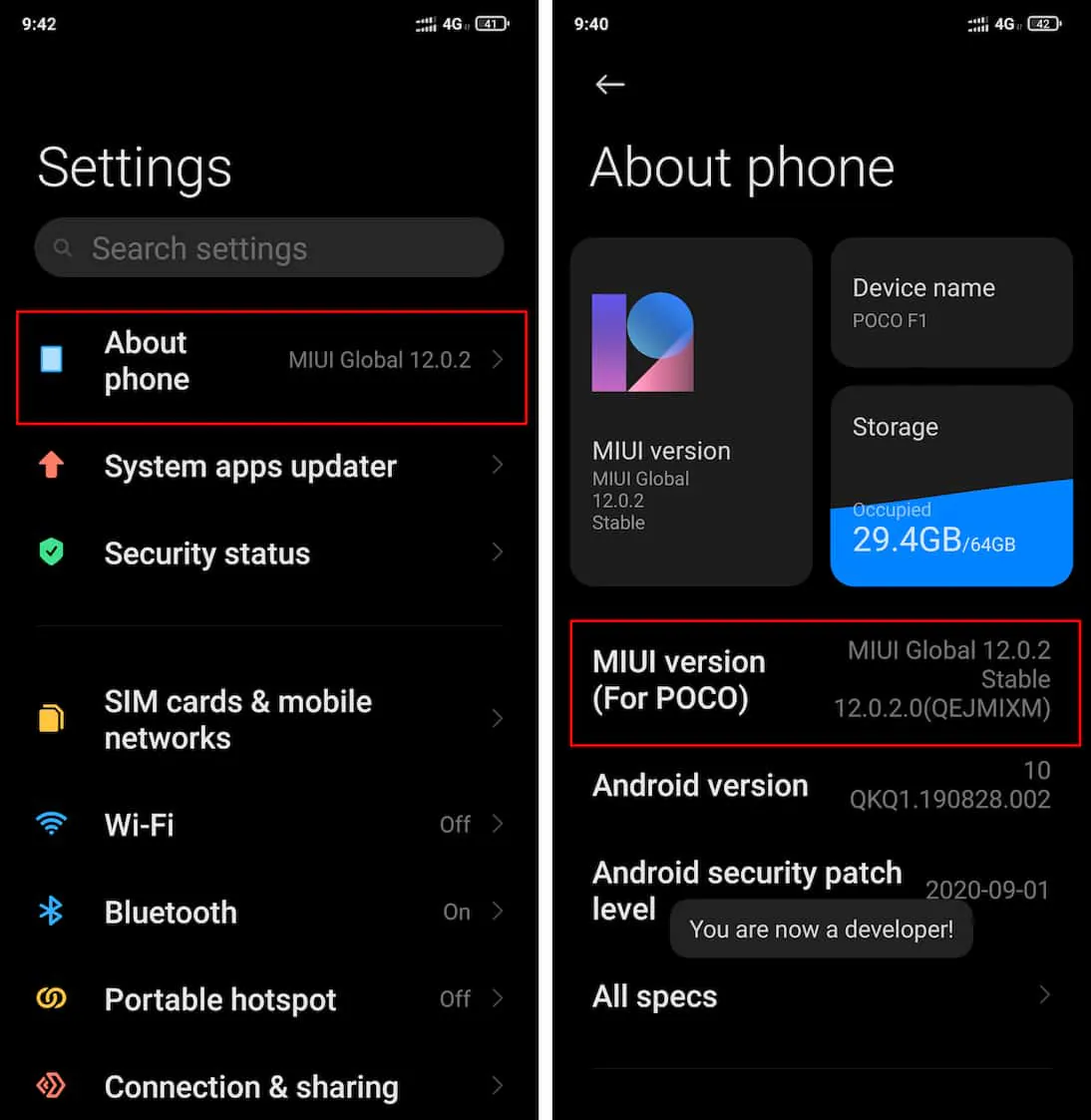
-
- Now go back to Settings > Additional settings > Developer options > Enable OEM unlocking as well as USB Debugging.
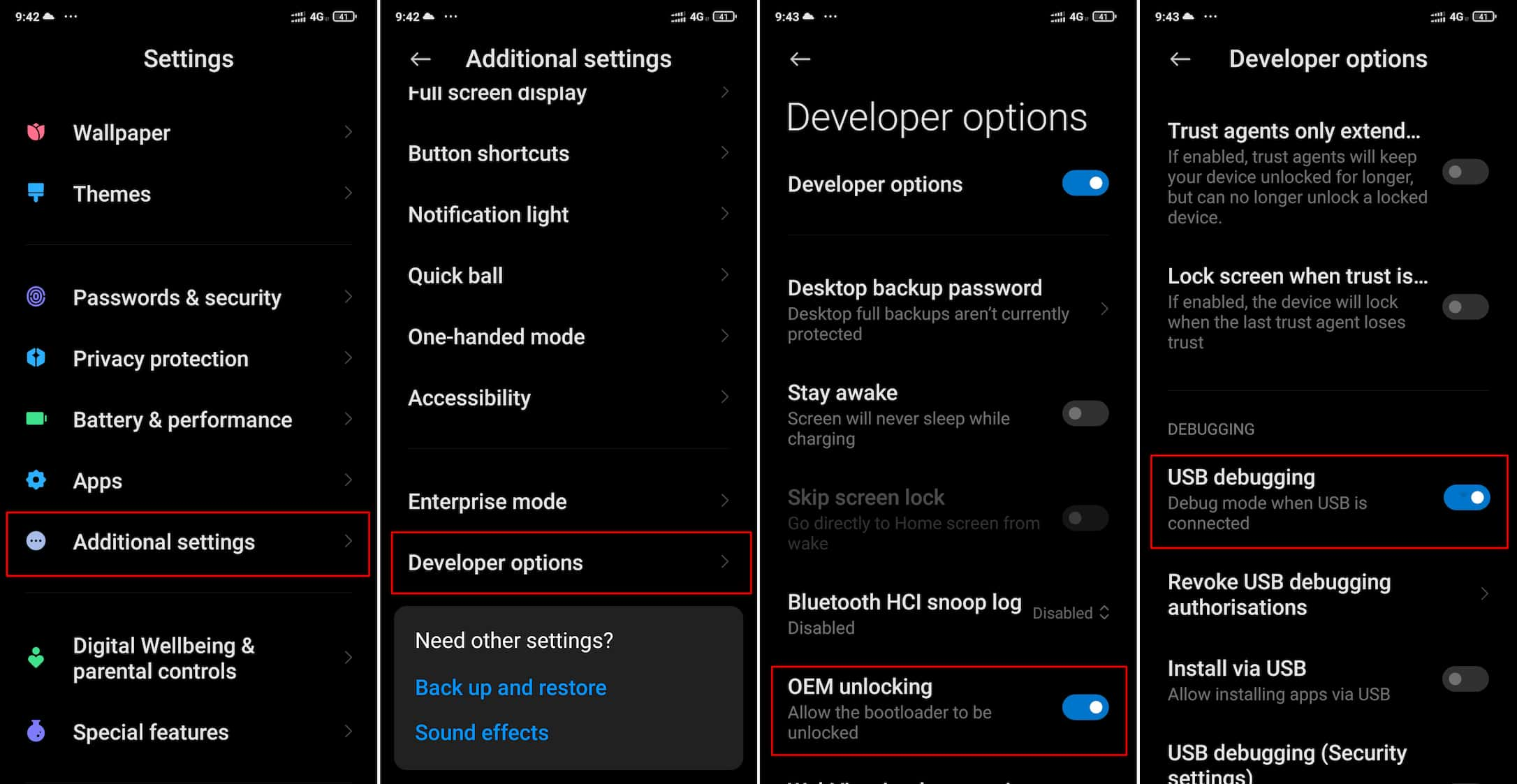
- Ensure that you are signed into the phone with a Mi Account. Now once you’ve ensured that a particular sim card is active inserted in the phone and you are signed into that account.
- Next, you need to go to Additional settings again > Developer options > Tap on Mi Unlock status and hit agree.
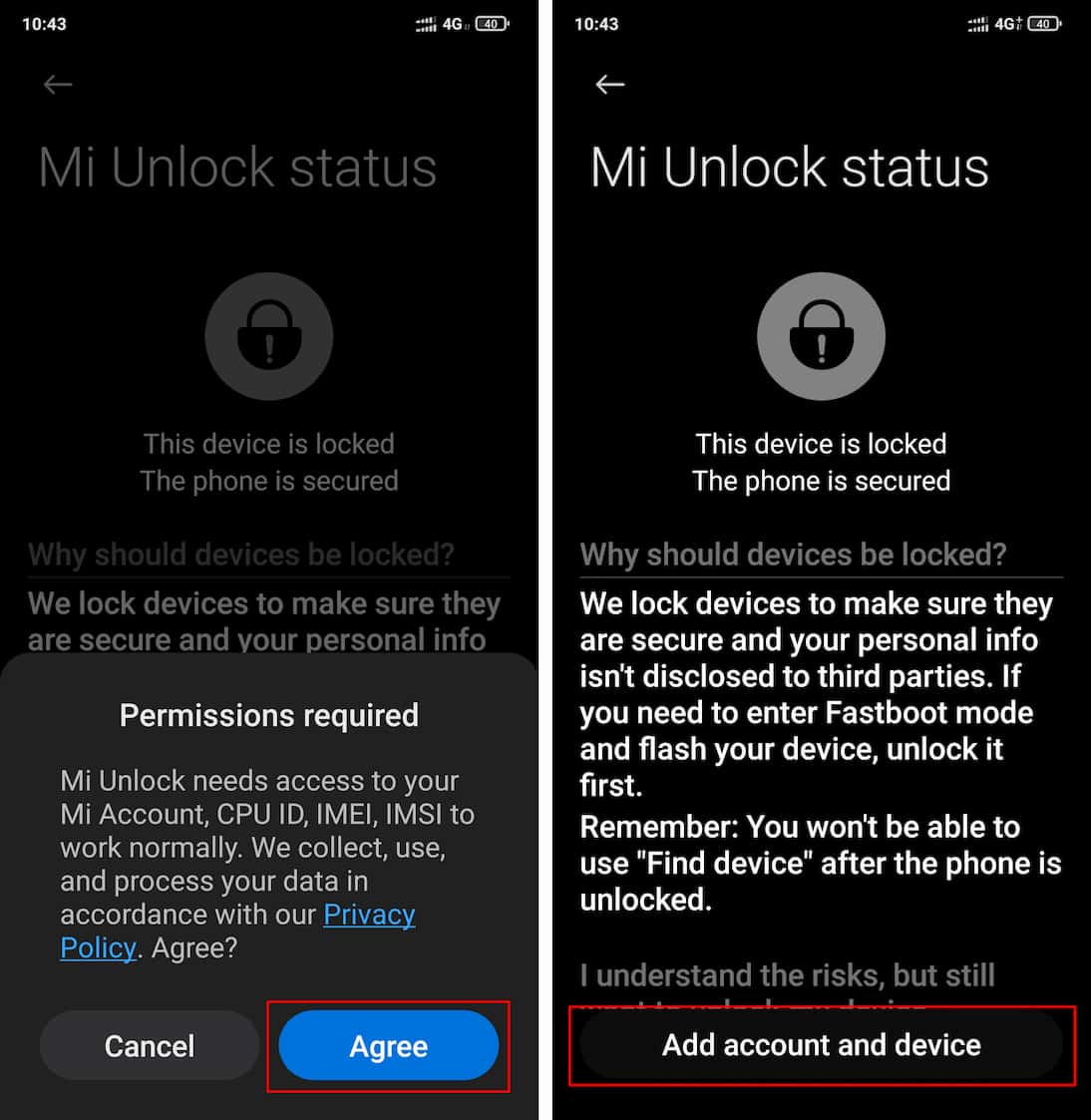
- Under the “Mi Unlock Status” screen tap on Add account and device, and you will get a toast message
Added successfully. Mi Account is associated with this device now. - If you get this message trust me half your job is done now before we proceed there are a few things that I would like to share with you.
Earlier back in the day they even knew those things happening when if you create a new Mi account and you use the official unlock tool you would be asked to wait a week two weeks even a month in some cases to unlock your device.
So what I would suggest is to follow this method till the end and if you have any trouble before try the official flashing or unlocking method.
Go ahead and follow this guide to create a new Mi account using a friend or family member’s sim card and you will be able to instantly unlock your Xiaomi device.
Things to be done on PC/Laptop
- Firstly, you need to extract the files from the Mi unlock tool (Unofficial) to the desktop.
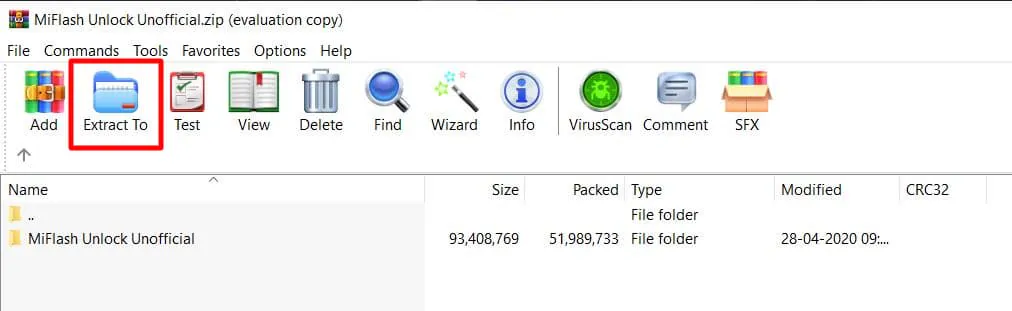
- Come back to your phone and Power off.
- Once it is powered off press and hold the Volume down and Power button together until you see the Fastboot screen.

- Connect your Xiaomi device to the computer using a USB cable.
- On your PC, head over to the extracted folder, and there you will find
MiUsbDriverthe file. - Double click on it to install the required drivers on your computer. (If your device is already detected then no need to follow this step.
- Now a quick check, the phone is connected, all the data is backed up and we are ready to unlock.
Unlocking Procedure
- Open the extracted folder if you haven’t already.
- Double click on
miflash_unlock.exefile and hit agree.
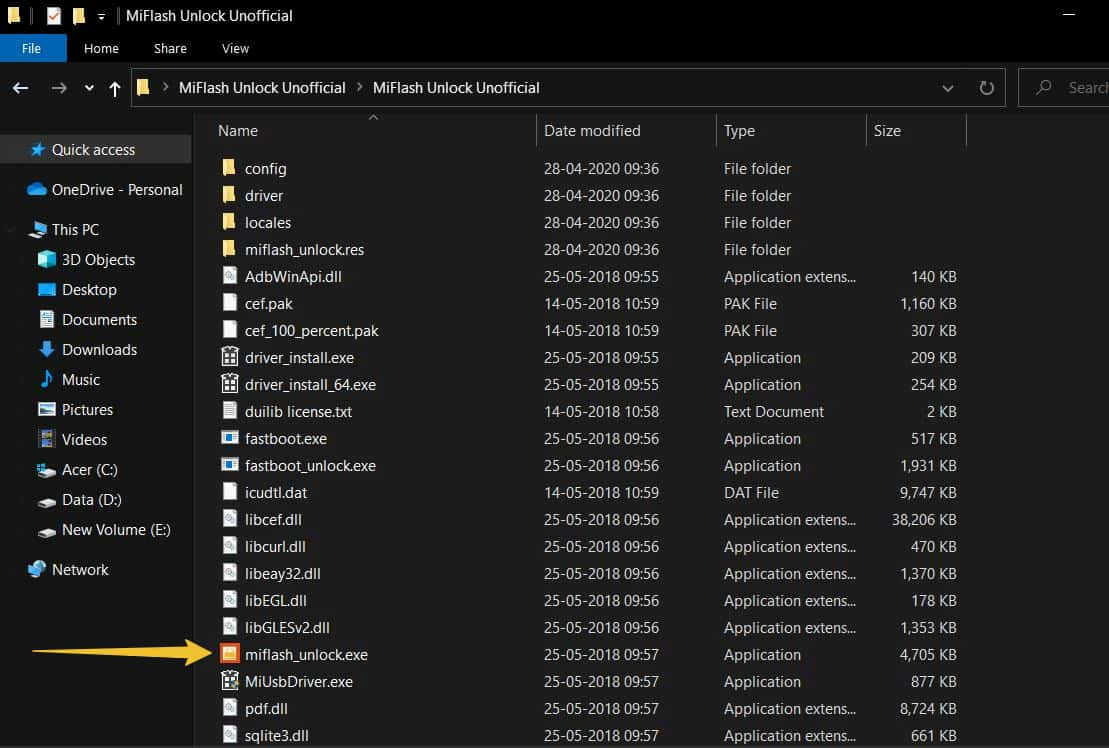
- Sign in with the Mi Account which is logged in to your Phone.
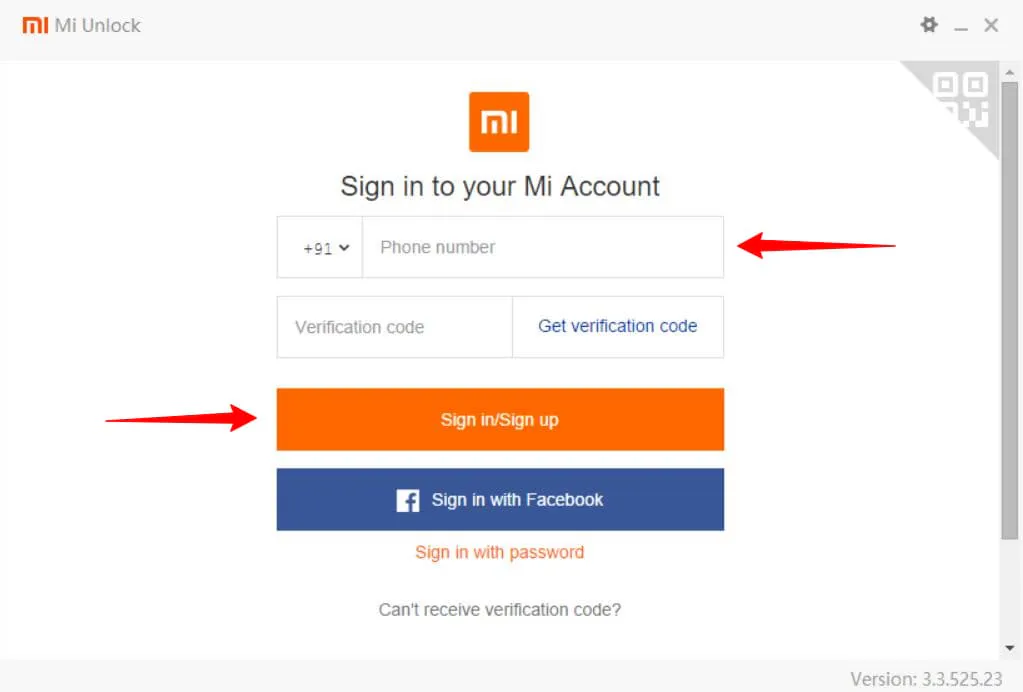
- Click on Unlock, and agree with the conditions.
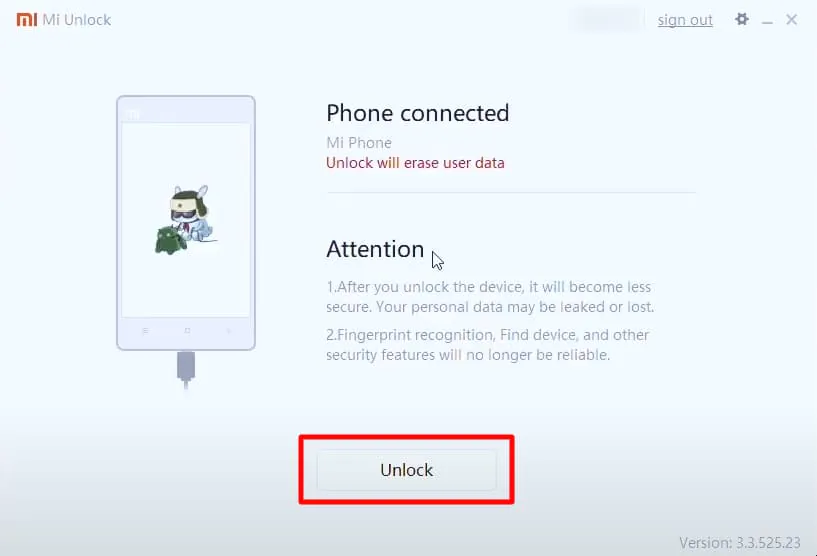
- Now it will start the unlocking process immediately.
- Once, the process completes you will a message Unlocked successfully.
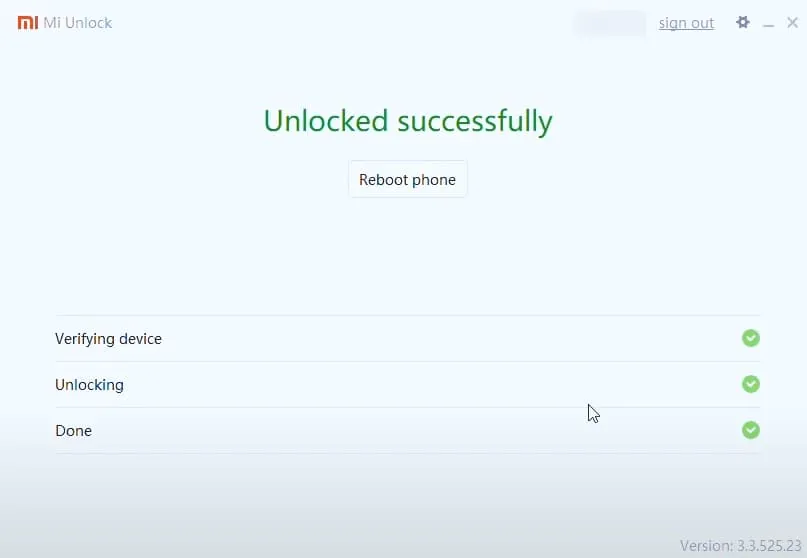
- Check the Mi Unlock status on your device.
(Additional settings again → Developer options → Tap on Mi Unlock status)
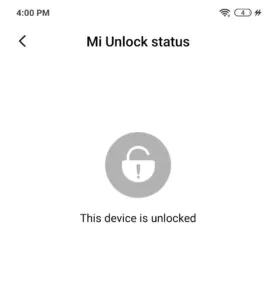
- That’s it!! You have successfully unlocked the bootloader on your Xiaomi device.
The method is very very simple, we just need to have a few things ready and follow the sequence step by step.
If you are having problems with one particular account do not panic just find someone who’s never had a mi account with their sim card and create a new account use this unlock tool to follow the trick in this particular video and you can unlock any Xiaomi device.
Steps to Unlock Bootloader on any Xiaomi device (Official Method)
Pre-requirements
- Same as the unofficial method.
- The only thing that is changed here is the Official Mi Unlock Tool.
Things to be done on the phone
This step is the same as the unofficial method, so you can follow it there.
Unlocking Procedure
- Launch the Mi Unlock Tool on your PC.
- Boot your device into Fastboot mode.
- Press and hold the Volume down and Volume down and Power button together until you see the Fastboot screen.
- Connect your device to your computer.
- Sign in with your Mi Account credentials. Use the same Mi Account details which you already Login into your phone.
- Now go ahead and click on the Unlock button. A confirmation pop-up will then appear.
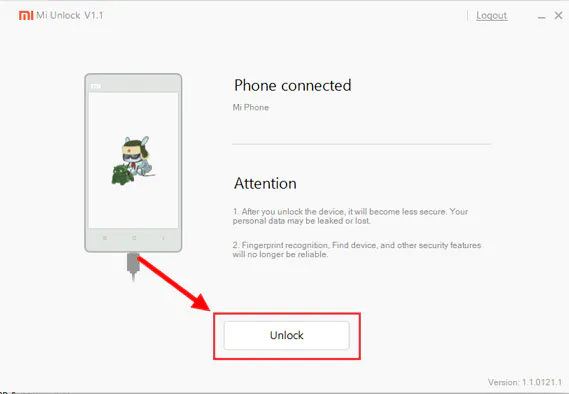
- Click on the Unlock anyway button. At this point, your device will be wiped as well. So make sure you have taken a backup beforehand.
- Once the process completes, Tap on Reboot.
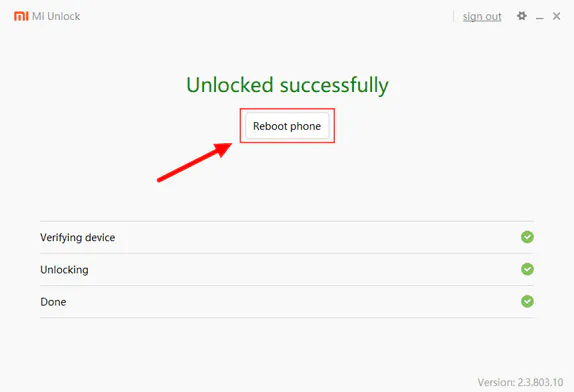
- Furthermore, once your phone boots up, Check the Mi Unlock status on your device.
(Additional settings again → Developer options → Tap on Mi Unlock status) - All Done! This was the official way to Unlock Bootloader on any Xiaomi smartphone.
Wrapping Up –
So, in this comprehensive unlocking guide, we have learned everything about Bootloader and how to Unlock Bootloader on any Xiaomi phone. There are lots of instructions for the unofficial method, but it’s totally worth it as you do not have to wait to unlock your device.
You can instantly unlock any Xiaomi device if you follow every step carefully. Now I really really hope this guide helps you, if you are facing any problems feel free to comment down below.