Xiaomi Mi Unlock Tool 2024: Hey, Xiaomi Aspirants! Are you getting bored of employing the identical Xiaomi MIUI OS versions and wanna root your smartphone to get more customization and an impeccable user interface?
If Yes, Today, we’re here with a new post for all of you seeking to root your Mi smartphone but facing difficulties in doing the same. You can here download the Mi Unlock tool, which will help you clear all the prerequisite processes before rooting the Mi smartphone.
Xiaomi Mi Unlock Tool is one of the official tools flowed by official Xiaomi developers! It’s a convenient tool that you can download on any of your PC’s Windows version and take its assistance to unlock your device’s Bootloader.
As Xiaomi is a secure and the most influential smartphone brand, the developers lock the smartphone’s Bootloader at the originating stage. It’s with almost all the smartphone brands!
But If You’re the one, who loves making enormous tweaks with your Xiaomi smartphones like installing Magisk root, customizing the interface, flashing Stock ROMs, or enjoying the Magisk Modules, you must need this tool for unlocking the Bootloader.
Moreover, It’s a convenient and lightweight tool that can merely work on Windows 10, Windows 8.1/8, Windows 7, and Windows XP. So here you’ll get the complete details about the Mi Unlock tool, Bootloader, and the answers to all your questions!
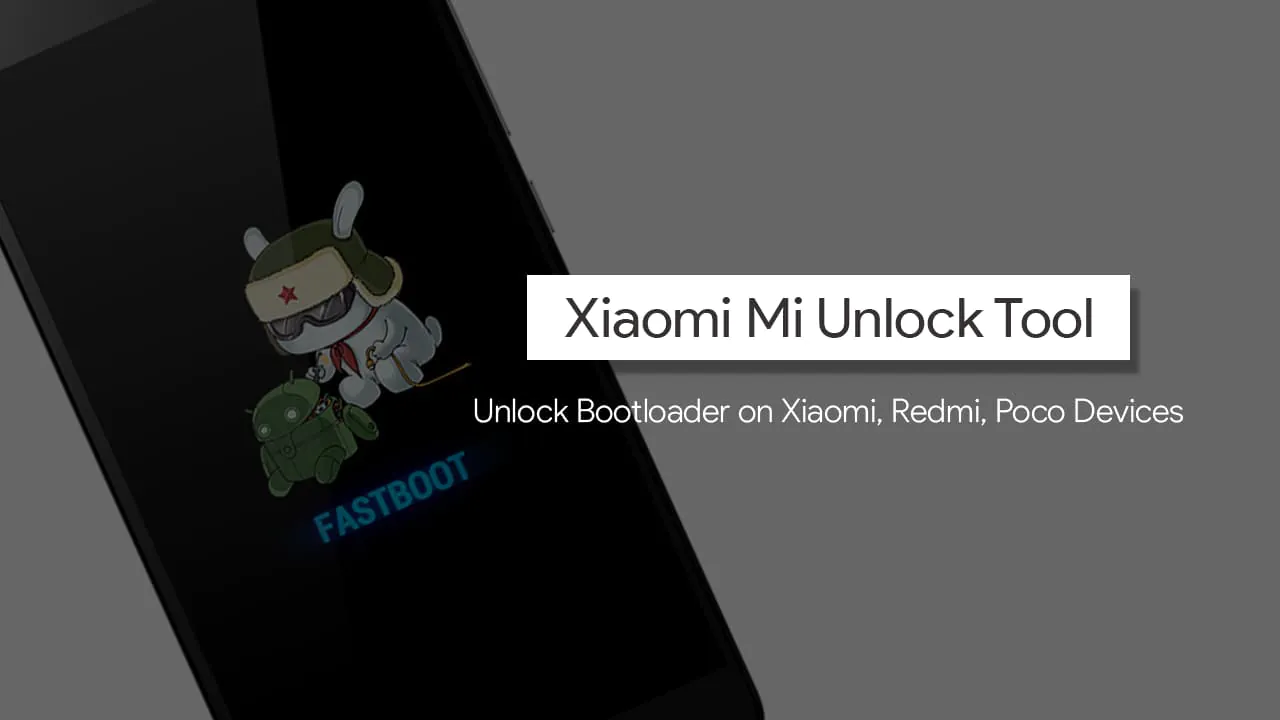
Apart from that, You can also download the Xiaomi Unlocking tool and start a tricky tweaking life today!
Page Contents
- 1 Why Bootloader is locked?
- 2 Download Xiaomi Mi Unlock Tool
- 3 FAQs
- 3.1 What is Mi Unlock Tool?
- 3.2 What is Mi unlock status?
- 3.3 What is Unofficial Mi Unlock Tool?
- 3.4 Which Windows OS does Mi Unlock Tool support?
- 3.5 How to fix Mi Unlock Tool Not connected to the phone Error?
- 3.6 How to fix Current account is not bound to this device Error?
- 3.7 How to fix Couldn’t unlock. After 720/360/168/72 hours of trying to unlock the device?
- 3.8 Wrapping Up –
Why Bootloader is locked?
If You’re an Android smartphone techie employing any Android OEM, You just need to have complete knowledge about the Bootloader. Well, Bootloader isn’t as tricky as it sounds!
It’s simply a program that runs every time you boot up or start your smartphone to load your device’s OS. It performs various hardware checks, originates the device’s processor, and deals with the Operating System.
However, Almost all Smartphone brands lock the smartphone’s Bootloader when manufacturing them since the unlocked bootloader devices contain both advantages and disadvantages.
The same stuff is with the Xiaomi smartphone brand. They work like all other OEMs and lock the Bootloader of the smartphone, which results in having a single operating system, similar boring experience.
All You need here is to download the Mi Unlock tool and unlock it ASAP to use all your desired tweaks and any unauthorized firmware.
Still, before unlocking the Bootloader, let’s look at the advantages and disadvantages of Unlocking Bootloader for not getting stuck between troubles!
Advantages of Unlocking Bootloader
- It’ll enable you to flash any custom or stock ROM on your Xiaomi smartphone.
- It’s a way for you to choose any root method, like Magisk Manager, Xposed, and Spa.
- Now after unlocking Bootloader, You can install any Custom Recovery tool on your phone!
- Unlocking Smartphone’s Bootloader gives you the advantage of removing all the bloatware(system application) from any Xiaomi Smartphone.
- You can install different OS firmware on your phone and enjoy third-party apps like HTC’s Sence and Samsung’s TouchWiz.
- You can also again lock the Bootloader via PowerShell/Platform tool after unlocking it.
Disadvantages of Unlocking Bootloader
- Unlocking Bootloader can snatch numerous security levels from your smartphone and simply can give an invitation to powerful malware.
- If You don’t have backed up your data before unlocking the Bootloader, You can lose all your data.
- If You’re not willing to root your smartphone or flashing any custom ROM, please don’t unlock the Bootloader.
- It might bring changes in some parts of your smartphone, which can also damage your device.
- All the sensitive applications and stuff won’t work after unlocking Bootloader, like the online banking apps.
- It’ll also void your device’s warranty after unlocking its Bootloader.
Download Xiaomi Mi Unlock Tool
Mi Unlock Tool is the official Mi launched tool that you can download and install on almost all Windows OS PCs, Windows 10, Windows 8.1/8, Windows 7, or Windows XP.
It’s a handy tool that you can conveniently operate with zero knowledge of the process. It’s basically known for unlocking the smartphone’s Bootloader or getting access to flashing the Custom ROMs.
Below you can download the most recent version of Xiaomi Mi Unlock Tool v5.5.224.24. Moreover, You can also choose any other desired version of Xiaomi Unlock Tool as below we’ve listed almost all its versions, from start to end. Enjoy tweaking!!
Moreover, If You got annoyed by waiting for 10-15 days to unlock the Xiaomi device’s Bootloader, You can download here the Unofficial Xiaomi Unlock tool! It’s just the other version of the Mi Unlocking Tool, which helps you unlock your device’s Bootloader instantly.
Yeah, You heard right! Now, You won’t have to wait hundreds of hours for the unlocking; just download Unofficial Mi Unlock Tool and enjoy the instant technology.
| File Name | Mi Unlock Tool |
| Latest Version | 5.5.224.24 |
| Size | 26.7 MB |
| Supported Formats | .exe |
| Supported OS | Windows 10, 8.1, 8, 7 |
| Updated On | April 18, 2021 |
Requirements
- First of all, You need a Windows-operated PC working on Windows 10, Windows 8.1/8, Windows 7, or Windows XP.
- It would help if you also had a USB cable for connecting your smartphone with your PC.
- Unlocking the Bootloader means starting the smartphone from the initial, destroying or formatting all the data stored in your smartphone like Photos, Apps, Documents, Videos, or Songs. So firstly, make a backup of all your data, and then start the unlocking process.
- You’re also required to download Xiaomi USB drivers needed to make a proper connection between your PC and Xiaomi smartphone.
FAQs
What is Mi Unlock Tool?
Mi Unlock Tool is a Bootloader unlocking tool developed officially by Xiaomi. This tool can help you unlock your smartphone’s Bootloader at the most straightforward steps, without any errors. Moreover, It can work on almost all Windows OS versions, including Windows 10, Windows 8.1/8, Windows 7, or Windows XP.
What is Mi unlock status?
Mi Unlock Status is the permission that you need to authorize your smartphone by going inside the Developer Settings of your MI device. It’ll work by internet, and basically, it’ll need you to authorize the unlock permission from your MI account to your device. To enable this permission and afterward, enjoy the advantages of unlocked Bootloader.
What is Unofficial Mi Unlock Tool?
Unofficial Mi Unlock Tool is just another version of the official Mi Unlock Tool, which works similarly. Yup, it’ll help you in unlocking your Xiaomi device’s Bootloader.
Additionally, It offers the instant unlocking process, where the first official version needs to invest at least ten days in unlocking Bootloader. Time to get upgraded; employ the Unofficial Mi Unlock Tool ASAP!
Which Windows OS does Mi Unlock Tool support?
MI Unlock Tool supports almost all the well-known Windows OS, including Windows 10, Windows 8.1/8, Windows 7, and Windows XP.
How to fix Mi Unlock Tool Not connected to the phone Error?
It’s basically the driver issue, since lots of the time, people install the Xiaomi MI Unlock Tool and fastboot their smartphone, but forget installing the USB drivers. Don’t worry, just download the latest versions of Xiaomi ADB/Fastboot USB Drivers, and then try again.
How to fix Current account is not bound to this device Error?
It majorly happens when your account isn’t associated with your smartphone. Stop worrying, and try performing the Mi unlock status steps again; and at this time, add your preferred Mi account to enable the Unlock permission.
How to fix Couldn’t unlock. After 720/360/168/72 hours of trying to unlock the device?
It’s the unique error that only arises rarest times. But still, If you’re the one having this error on the Xiaomi smartphone, you need to wait until the addressed time.
And If you’re using the Poco X2 smartphone, then please don’t sign out your Mi account or factory reset your phone because of this error since it can considerably enhance the time limit.
Wrapping Up –
That’s all about Xiaomi’s bootloader unlocking tool! Now You can download any version of the Xiaomi Mi Unlock Tool from the oldest to the most recent one. Just choose your desired one from the above links and tap on the link ASAP.
And Yes, Please look at the prerequisites and the unlocking process before going forward with Xiaomi Bootloader Unlock Tool. You can comment below for more queries, and we’ll feel damn delighted in replying to them. Enjoy tweaking!