Page Contents
All Features Of Android 9 Pie On Any Android Device
Do you want to Get All Features Of Android 9 Pie On Your Android Device then you are in the right place? So, today in this article we have come with the guide on Android 9 Pie Features On Any Android.
As you all know Android 9 Pie is the latest version of Android Currently. Android 9 Pie is the best and fast version of Android. It is packed with lots of Cool Features, UI, Fast Response and more. Android 9 Pie is available for very few high-end devices. Like Pixel Phones, OnePlus 6, Nokia 6, etc.
You can Get All The Features Of Android 9 Pie On Any Android Device with the help of this guide. Follow the steps carefully, Don’t miss out any steps. You don’t have to do any type of advanced level for getting Android 9 Pie Features. So, don’t worry about that.
New Features Of Android 9 Pie
Your Phone Home Screen will look exactly what you get on Android 9 Pie.
Notification Panel is fully changed with Google UI Design. Notification Panel Icons are rounded in shape. The reason behind this is that nowadays major of Android Phones comes with Rounded Corners for that reason the software has to be charged accordingly.
At the bottom, you will see the Search Bar. Search Bar is divided into two parts. The first one is the Search Bar itself and another one is the Google Assistant.
Now Let’s Come To Our Main Topic How To Get All Features Of Android 9 Pie On Any Android Device. Before we start we need Some Apps from Google Play Store.
Download All These Required Files
- Flick Launcher
- Another Widget
- Power Shade
- Pixel Icon Pack
- Wallpaper
Guide To Get All Features Of Android 9 Pie On Any Android Device
Before Your Proceed Further, Make Sure To Download And Install All The Files That Are Required. Get It From Required Files Section Above This.
Step 1: Install Flick Launcher >> Click On Open >> Set Flick Launcher To Your Home Screen.
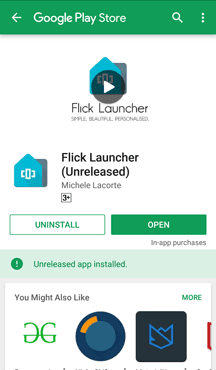
Step 2: Now Long Tap Anywhere On Home Screen >> You Will See Settings Tap On Settings.
Step 3: Now A New Screen Will Open. So, There You Have To Do Some Settings
- Go To Icons And Set You Icon Size To 70% Now Go To Icon Theme And Select Pixel Icon Pack
- Now Go Back And Enable The Following Options As Shown In The Image Below:
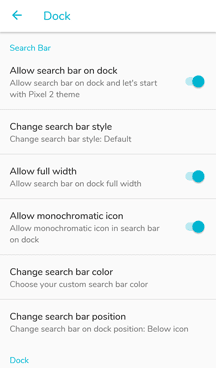
Step 4: Now You Need Install Another Widget. Go To Your Home Screen >> Long Press On Your Home Screen >> Go To Widget Section >> Now You Have To Pick Another Widget From Widget Section And Drag It To Your Home Screen.
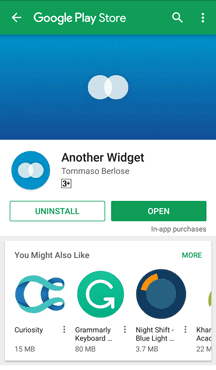
So, it is that much easy. No need to download the theme or any Custom Screen only Download Another Widget and that’s it.
Step 5: Now we have to change the Notification Panel Just Like Android 9 Pie. You Need To Download And Install Power Shade >> Open It Up And Do Same Settings What Is Been Shown In Image Below:
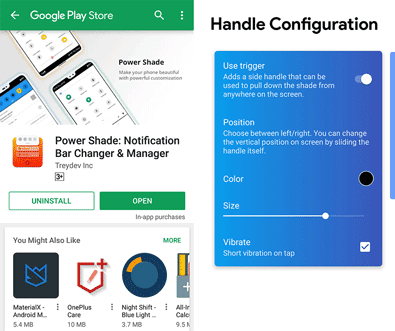
The last thing you have to Enable it that’s it.
You get a lot of customization options in this App which many of the apps don’t offer. Here are what you change Layout, Colors, Control the brightness level. It has all the native functionality that you see on Android. You can rearrange tiles.
Step 6: The last thing you have to do is Setting Up Wallpaper, Now I have already given all links in the Required Files Section so, go and Download it and Set It As Your Default Wallpaper.
This is the Default Stock Wallpaper Of Android 9 Pie.
Step 7: That’s it 🙂
Final Result

After following all these steps you have successfully Got All The Features Of Android 9 Pie On Your Smartphone. This the easiest way to Get All Features Of Android 9 Pie On Any Android Device.
Wrapping Up:
So, if you like this Article do Share it on your Social Media handles. Join our newsletter to get First Notification of our Post’s. And If you have any queries regarding this article do comment down below. We would love to hear from you!