Are you looking for the Latest Samsung USB Drivers 2024 for Windows? If yes then today we are going to provide you with the direct download link of USB Drivers for all Samsung Galaxy smartphones and tablets. These USB Drivers can be installed on the following Windows OS version (Win 10/8/8.1/7).
In this guide, I have provided you with the direct download link to USB Drivers for all the Samsung smartphones out there. I have also shown you the right procedure to successfully install the drivers on your PC without any errors.
It happens many times when you try to connect your Samsung device to Windows PC/Laptop the computer failed to detect your smartphone. You must have seen this exact situation while connecting your phone to a PC and Odin Flash Tool didn’t able to your device.
The main reason behind the issue is the lack of supported drivers on your Windows PC/Laptop. But you don’t have to worry you can easily solve this problem by following this guide.
Samsung is the most beloved electronics brand trending for the last two decades. In 2003, Samsung Electronics was ranked 5th in Fortune magazine’s most valued electronics brands, and right now has acquired the 2nd position among all the global companies.
Well, Samsung has invested lots of money in Smartphone production and is the top-most dealer of Android OS-based smartphones. Moreover, it also pays lots of concentration to smart gadgets like Smartwatches, Smart bands, Smart printers, Refrigerators, and Laptops.
Majorly, we love this brand for the quality of the Samsung Android-based Smartphones. But most of the time, users face numerous obstacles in-between transferring files from computers and Samsung smartphones, or Flashing/Rooting their Samsung device. So today we’re here with a PC-based .exe app/USB driver file that’ll help you in clearing all such obstacles – Samsung USB Drivers.
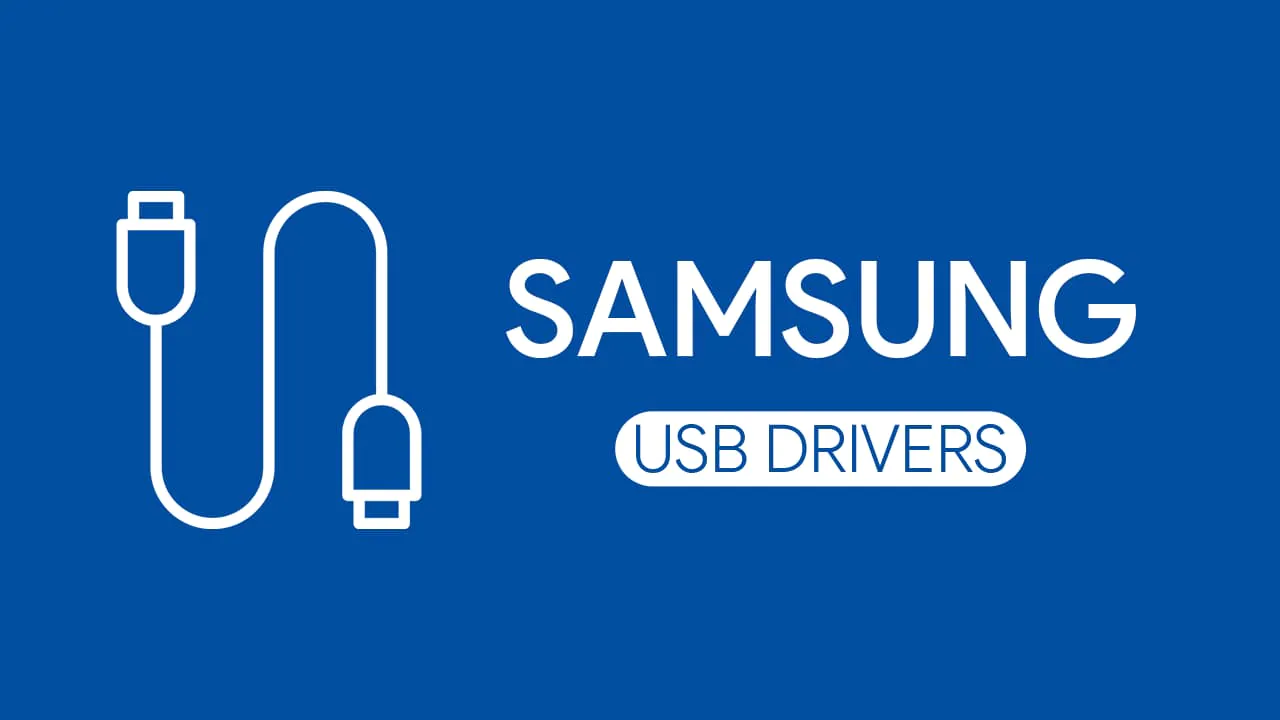
Page Contents
What is a Samsung USB Driver?
If you don’t have heard yet of USB Drivers, these are standard PC software. It helps computers in communicating with different appropriate hardware like Android smartphones. Fundamentally, your smart devices didn’t connect solely with your PC only by plugging in the USB cable. And for causing most of the tweaks, you need to install the USB drivers, based on your smartphone brand and version.
Similarly, Samsung USB Drivers are developed precisely for Samsung Smartphones. It can help you, create a prudish connection between your Smartphone’s hardware and your system(PC). So now, after installing the Samsung USB Drivers on your PC, You can make all your desired tweaks from the below list freely –
- Share files between PC and Samsung Smartphones.
- Acquiring precise control of all the Smartphone’s files on the Computer.
- Flashing Samsung Smartphones
- Rooting Samsung Smartphones
- Sync Smartphone files wirelessly
So if you’re a Samsung fan or using a Samsung Smartphone as your reliable gadget, then you must need to download Samsung USB Driver on your PC and install it ASAP. Afterward, everyone has the right to complete all their desired tweaks(dreams) authentically!
Download Samsung USB Driver For Windows PC:
Above, you can gain complete information about the meaning and the uses of Samsung USB drivers, and afterward, all you need is to click the appropriate link from all the below-listed file web links.
All the below-placed Samsung Drivers can work on Windows 10/8.1/8/7 solely, and also won’t make any hassle in getting installed. All it needs is for you to tap the link and Download Samsung USB Driver.
We’ve listed the latest Samsung USB Driver versions in ascendingly. Moreover, you can also download Smartphone-based USB Drivers for more reliability. Enjoy debugging, sharing, syncing, rooting, and all your desirable tweaks!
- Latest Samsung USB Driver v1.7.59: Download Link
Old Versions –
- Samsung USB Driver v1.7.56: Download Link
- Samsung USB Driver v1.7.50: Download Link
- Samsung USB Driver v1.7.48: Download Link
- Samsung USB Driver v1.7.43: Download Link
- Samsung USB Driver v1.7.31.0: Download Link
- Samsung USB Driver v1.7.28.0: Download Link
- Samsung USB Driver v1.7.23.0: Download Link
- Samsung USB Driver v1.7.11.0: Download Link
- Samsung USB Driver v1.5.65.0: Download Link
- Samsung USB Driver v1.5.63.0: Download Link
- Samsung USB Driver v1.5.51.0: Download Link
Which version should you download?
You must always download the latest version of the drivers. The latest drivers contain bug fixes and several updates. So, it is highly recommended to install the latest Samsung USB Drivers on your PC. Below you will find the installation guide make sure to follow it completely to avoid confusion.
Features of Samsung USB Drivers
- After having Samsung USB Drivers installed on your PC, you can share and sync all your files between the Computer and Samsung Smartphone having complete control.
- It permits your system to communicate directly with any of your Samsung smartphones while being connected with a USB cable.
- You can flash Stock firmware on your Samsung device using Odin Flash Tool, only while having USB Drivers installed on your PC.
- It permits you to install the custom ROMs and recovery tools in your Smartphone or root them via PC using tools like iRoot or Magisk.
- Samsung USB Drivers are 100% safe and secure to use on your PC.
- These USB Drivers don’t cost a single penny.
- It is compatible with a massive variety of Windows versions. Either if you’re using an old or a new, Both 32-bit and 64-bit from Windows 10/8.1/8/7.
Installation Video Tutorial –
Steps to Install Samsung USB Driver on Windows
- First off, Download the Latest Samsung USB Driver ZIP package from the download section.
- Once you have downloaded the ZIP file extract it to your Windows desktop for your convince.
- Head over to the extracted folder and double click on (Samsung_USB_Driver_v1.7.43.0.exe).
- You will see the Microsoft InstallWizard window on your PC/Laptop screen.
- Choose “Yes” when prompted to allow User Account Control.
- Now Click on “Next” in the driver installation window.
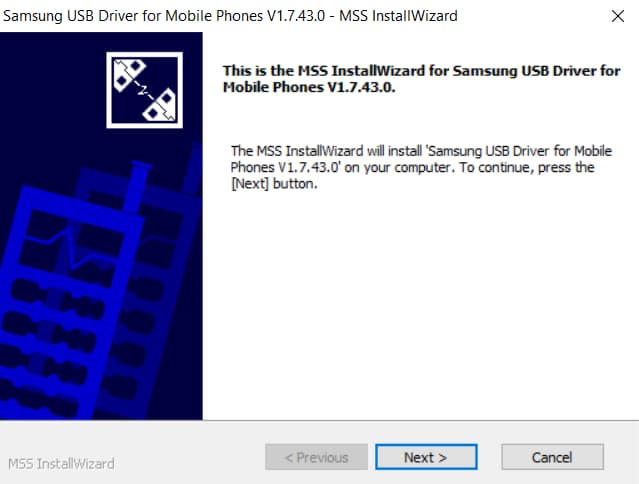
- Select your preferred language and region, and hit “Next”.
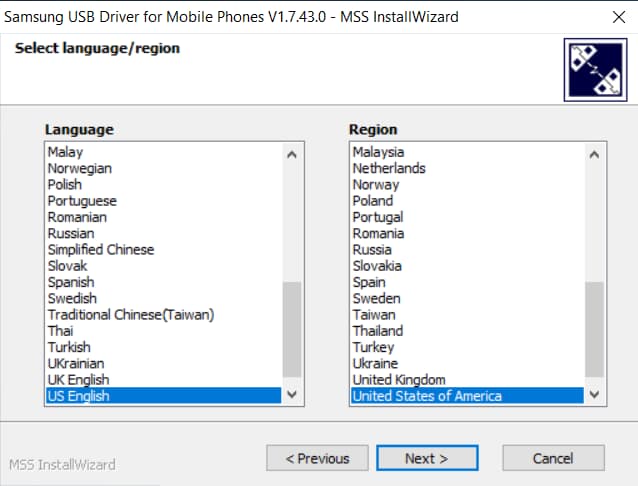
- Leave the installation location to default and click on “Install”.
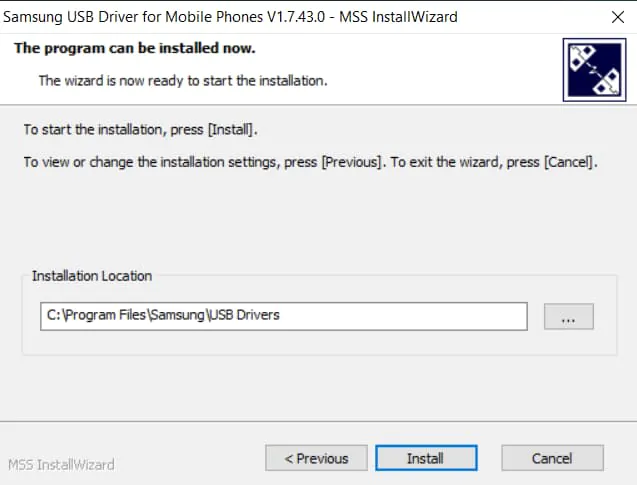
- The installation process will start and wait for it to be complete.
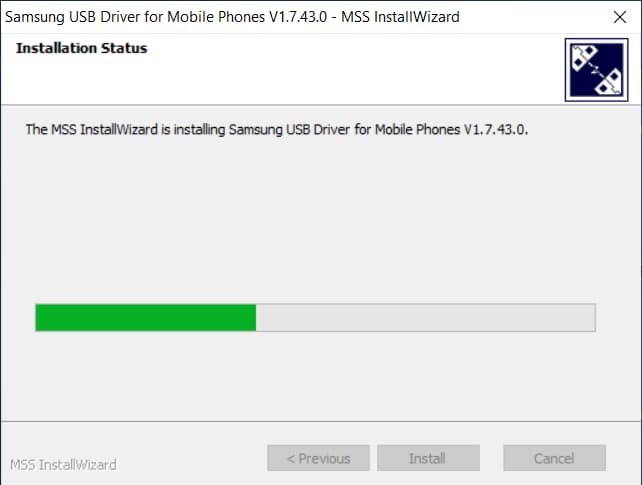
- Lastly, once the installation completes, click on “Finish”.
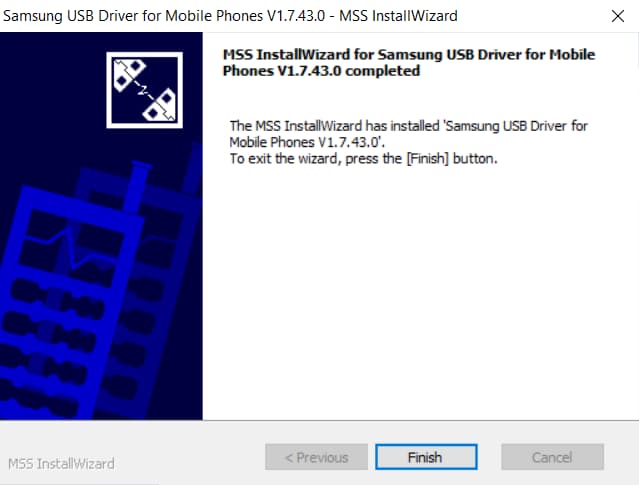
- Reboot your Windows PC/Laptop and you’re done.
Once your computer boots up, connect your Samsung Galaxy smartphone, and boom! your device will automatically get recognized by your PC. Now you can easily transfer files, media, flash files, or firmware using Odin.
Final Words
Are you an advanced Smartphone user, and lovemaking abnormal tweaks with the Android OS using Samsung Smartphones? Or you wanna Root/Flash your Samsung smartphone and face lots of obstacles?
If Yes for both, you must need first Install the Samsung USB Drivers inside your PC. It’s a necessary process required to apply once before making all such tweaks.
If you’re a newbie and didn’t know much about the driver installation process, we’ve listed the entire process step-by-step for hassle-free installation. All you need is to download Samsung USB Driver and install it on your PC. Enjoy tweaking!!