Are you looking for the latest version of the Odin flash tool? Yes, then this guide is for you. In this article, you will learn everything about the Odin flash tool and how to use it. Samsung Odin is specially designed to flash stock firmware on Samsung smartphones.
The latest Odin brings new features and bug fixes. You can download the latest Odin v3.14.4 from this post. This tool is extensively used for Firmware Updates, installing Stock ROM for Samsung smartphones.
Page Contents
What is ODIN Flash Tool?
Samsung Odin is a flashing tool that works for all Samsung smartphones flashing stock and custom firmware. To know deeper about the Odin Tool, first, you need to know about the term Flashing. So flashing is simply a process of varying smartphones’ operating systems, like either upgrading, downgrading, or changing the entire OS version of smartphones.
In the same way, there are numerous flashing tools currently available on the internet, but the Odin flash utility is the foremost tool for flashing Samsung Smartphones. It’s a legit tool used by all the Samsung Service Centers and all the Brand engineers for flashing Samsung smartphones.

Usually, when you visit Samsung service centers to open the forgotten password of your smartphone, get back your rooted phone to the Samsung Stock Firmware, or upgrade the OS version of your smartphone, they implement the Odin Flash tools to help you out with this.
So about a few years ago, the Odin Flash Tool got leaked from Samsung, and now it can get acquired online on numerous websites. And here below, you can download the most current version of the Samsung Odin tool conveniently without wasting time and money.
Process-wise, Samsung Odin is a Windows tool that you can install on the Windows XP, 7, 8/8.1, 10, and 10 PRO OS, and afterwise can install the required .tar and .tar.md5 stock firmware on your smartphone.
It allows you to flash both Stock and Custom firmware as well as install the Custom recovery tool. So what’re you waiting for? Download it right now!!!
// Know More: Wikipedia
Which version should you download?
Samsung Odin is a convenient flashing tool that doesn’t need any further knowledge about rooting and allows a beginner to flash smartphones with simple processes. Well, there are immense versions of the Odin tool available online, which makes it damn hard to find the useful one.
But still, you don’t need to get stressed about exploring, since here below, you can get all the versions of Odin flash tools listed, and all you need is to consider your Smartphone’s Android version.
Well, we’ll always indicate you to download the latest version of the Odin tool, since it’s the most satisfactory version and also can be used in almost all the latest Android 10 and 11 based on most current Samsung smartphones like Samsung Note 20 Ultra, Galaxy Z Fold 2, S20 FE and the M series.
But if you’re working on the older Samsung gadgets, then you must download the elder versions as listed below for all the smartphone Android versions appropriately.
Download Odin for Windows PC

Before downloading the Odin tool, first, you need to know about the Odin Flashing tool. So basically, it’s a computer tool that works only on Windows PC, and you can install it conveniently on any Windows either if you’re using Windows XP, 7, 8/8.1, 10, or 10 Pro, 11/Pro versions.
You don’t need to install any software on your Samsung smartphone while flashing stock firmware via the Odin flash tool, and all you need is to connect your phone with Odin installed PC to bake the process.
Moreover, you also need to be aware of your WIndows OS version for downloading the most compatible Odin tool with your PC. In the above section, you can download zip files of any version of Odin (appropriate with your Windows and Android OS) consisting of the .exe and all the software’s library files.
File Info
| File Name | Samsung Odin |
| Latest Version | Odin v3.14.4 |
| Size | 4 MB |
| Supported Formats | *.bin, *.tar & *tar.md5. |
| Supported OS | Windows 10, 8.1, 8, 7, XP |
| Updated On | 1 day ago |
Older Versions
| Version | Supported Android | Download Link |
|---|---|---|
| Odin v3.14.4 (Latest) | Android 10 Q or higher | Odin3_v3.14.4.zip |
| Odin v3.14.1 | — | Odin3_v3.14.1.zip |
| Odin v3.13.3 | For new devices like Galaxy Note 10/S10/S20 Series | Odin3_v3.13.3.zip |
| Odin v3.13.1 | Android 9.0 Pie or higher | Odin3_v3.13.1.zip |
| Odin v3.12.10 | Android 6.0 Marshmallow or higher | Odin3_v3.12.10.zip |
| Odin v3.12.7 | — | Odin3_v3.12.7.zip |
| Odin v3.12.5 | — | Odin3_v3.12.5.zip |
| Odin v3.12.4 | — | Odin3_v3.12.4.zip |
| Odin v3.12.3 | — | Odin3_v3.12.3.zip |
| Odin v3.11.2 | — | Odin3_v3.11.2.zip |
| Odin v3.11.1 | — | Odin3_v3.11.1.zip |
| Odin v3.10.7 | Android KitKat and Jelly Bean or higher | Odin3_v3.10.7.zip |
| Odin v3.10.6 | — | Odin3_v3.10.6.zip |
| Odin v3.10.5 | — | Odin3_v3.10.5.zip |
| Odin v3.10.0 | — | Odin3_v3.10.0.zip |
| Odin v3.09 | — | Odin3_v3.09.zip |
| Odin v3.07 | Android KitKat or lower | Odin3_v3.07.zip |
| Odin v3.06 | — | Odin3_v3.06.zip |
Features of Odin

- You can use Odin for flashing Stock and Custom ROMs.
- It also allows you to flash the recovery file.
- It helps you by optimizing your phone’s battery life.
- It also enhances the performance of your smartphone.
- You can use it to gain root access by flashing Custom Root packages on your Samsung devices.
- It allows you to install official as well as unofficial firmware without tripping the Knox security.
- It won’t affect your smartphone’s warranty while flashing the firmware.
- You can also use it to install Custom Recovery.
How to Use Odin to Flash Firmware on Samsung Galaxy Devices?
Odin is a convenient flashing tool, so you won’t need to worry about the steps to flash your smartphone via this exceptional tool. All you need is your Samsung Smartphone, a PC having appropriate Odin software installed on it, a USB cable to connect them, and the required Stock ROM to flash.
And the most important thing you need is to create a backup of all your important data stored in your smartphone to avoid any data loss. Afterward, you can use the simple steps to install the required Flash ROM in any of your Samsung smartphones.
Pre-requisites
- Download and install Samsung USB Drivers for your device on your PC.
- Additionally, you can set up ADB Drivers on your PC.
- You need to enable the USB Debugging option.
- To do this, go to Settings → About → Software Information → More.
- Tap on Build Number 7-8 times until you see a message “Developer option enabled.”
- Now go back to Settings → Developer Options → Enable USB Debugging.
- Samsung official stock firmware for your device model.
Steps
- Download the latest Odin tool zip file from the above download section.
- Extract the downloaded ZIP file to a proper location on your Windows PC/Laptop.
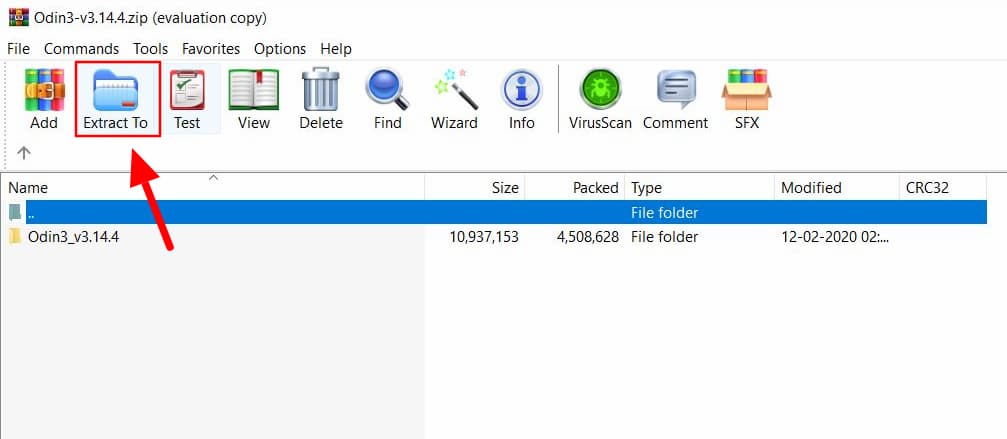
- Open the extracted folder.
- Now double-click on the Odin executable file (e.g., Odin3 v3.14.4.exe) to run the Samsung Odin tool on your Windows PC.
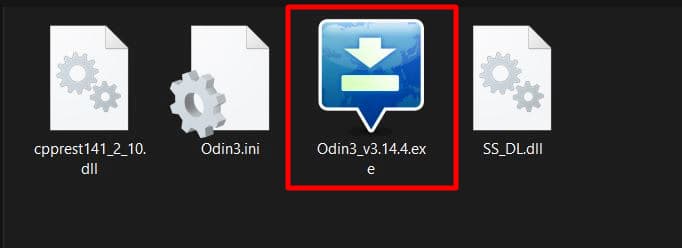
- If you find a warning message, click OK to continue.
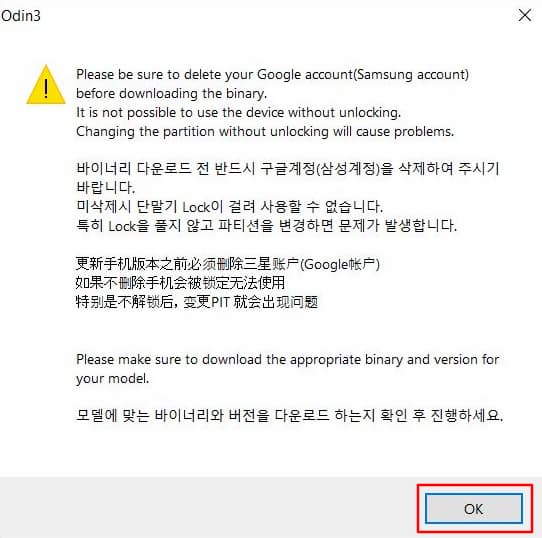
- That’s it. You can now download a suitable firmware for your device, connect your Samsung smartphone to a computer and flash the firmware via Samsung Odin.
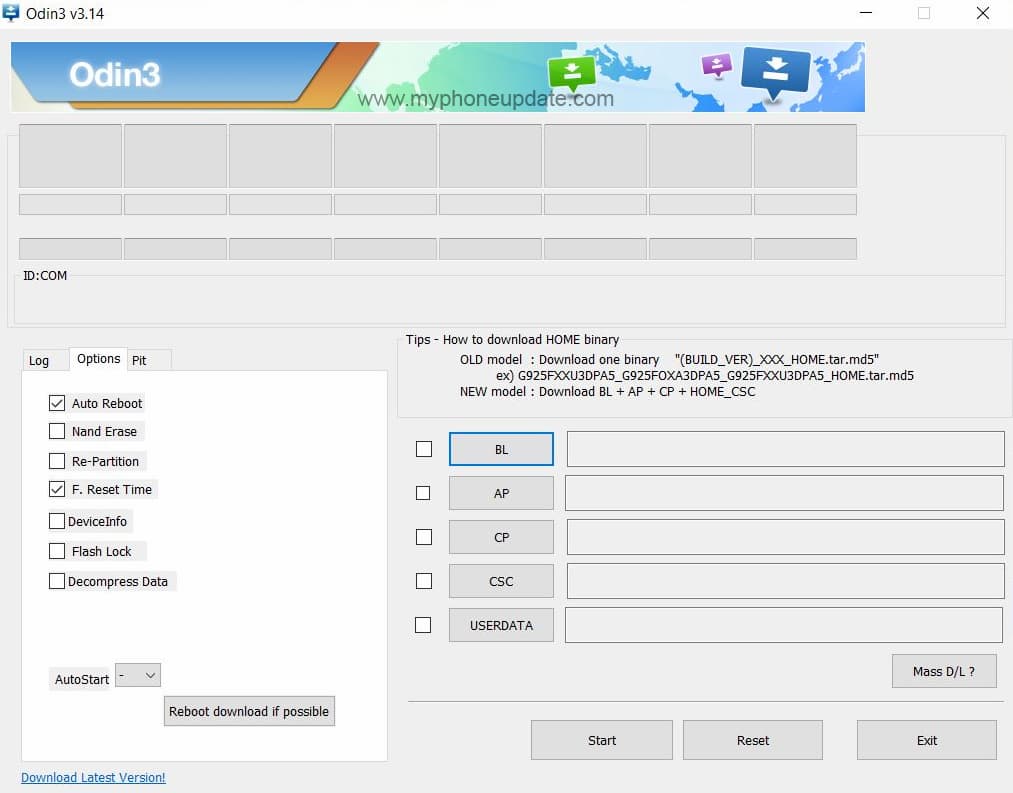
I hope you can run the odin.exe file on your pc. If you don’t know where to download the stock firmware for the Samsung device, then you use Samloader, Frija, Samfirm tools for downloading stock firmware (Make sure to download the correct firmware version for your device model.).
Moreover, you can follow our step-by-step guide on how to flash Samsung firmware using the ODIN tool.
Frequently Asked Questions (FAQs)
Is Odin download safe?
Yes, Odin is the safest tool you can get on the internet for flashing Stock and Custom ROMs on your Samsung smartphones. It’s a legit software used internally like in all the Samsung official service centers to unlock, flash, and unroot the Samsung smartphones.
So if you want to do one of the above processes, then download and use the Odin Flashing tool without worrying.
How to download Odin software free?
Yes, Samsung Odin or Odin downloader is 100% free of cost, and you can download it merely by the above-provided download link. About a few years ago, it got leaked from one of the Samsung centers, and now it’s available online on various websites free of cost. So download and enjoy it.
How to flash a Samsung mobile?
Flashing is a simple process, and as a supplement, we’re granting you the Odin tool, which is the most convenient and legit tool used in all Samsung smartphones. All you need is a PC operating on Windows XP,7, 8/8.1, 10, or 10 Pro, an appropriate Odin tool downloaded from the above list, a Samsung smartphone, and a USB cable.
It’s a simple process where you need to backup your data, install the Samsung drivers on your PC via connecting it, download Odin tools, and boot your Samsung smartphone to start the flashing steps.
How to use Odin?
Odin is a smart flashing tool used for flashing stock and custom ROMs in Samsung smartphones and is handy in use. You can download the Odin zip file from the above link and run the .exe on your computer to use it.
Conclusion
If you’re using a Samsung smartphone and wanna upgrade and downgrade your smartphone or install any stock and custom ROM on your smartphone, then the Odin Flashing tool is here to serve you with its best features.
It’s a legit tool used by all the official Samsung centers for flashing smartphones. All you need is to download the appropriate Odin version as per your smartphone and PC’s OS and follow all the simple steps. Go for it!!!