Page Contents
Install PitchBlack Recovery On Redmi Note 6 Pro
Hey, there today in this article I will be showing you How To Install PitchBlack Recovery On Redmi Note 6 Pro, In this guide, I have shown you the easiest way to Install PitchBlack Recovery On Redmi Note 6 Pro. Now choosing PitchBlack Recovery for Flashing, Rooting, Installing Custom ROM become very easy. Below I have given a brief description of PitchBlack Recovery.
What Is PitchBlack Recovery?
When you hear about PitchBlack Recovery iam sure that this question comes to mind that What Is PitchBlack Recovery and Why To Install It. So, the answer is PitchBlack Recovery is similar to TWRP Recovery the main difference that PitchBlack Recovery comes with a lot of tools that you can simply use it on your phone.
Like Installing Custom ROM, Flashing Files, Enabling Camera 2 API, Root and much more you can do with this recovery. So, to get all the tools just Go To Advanced >> Additional >> Tools and there it is all the options.
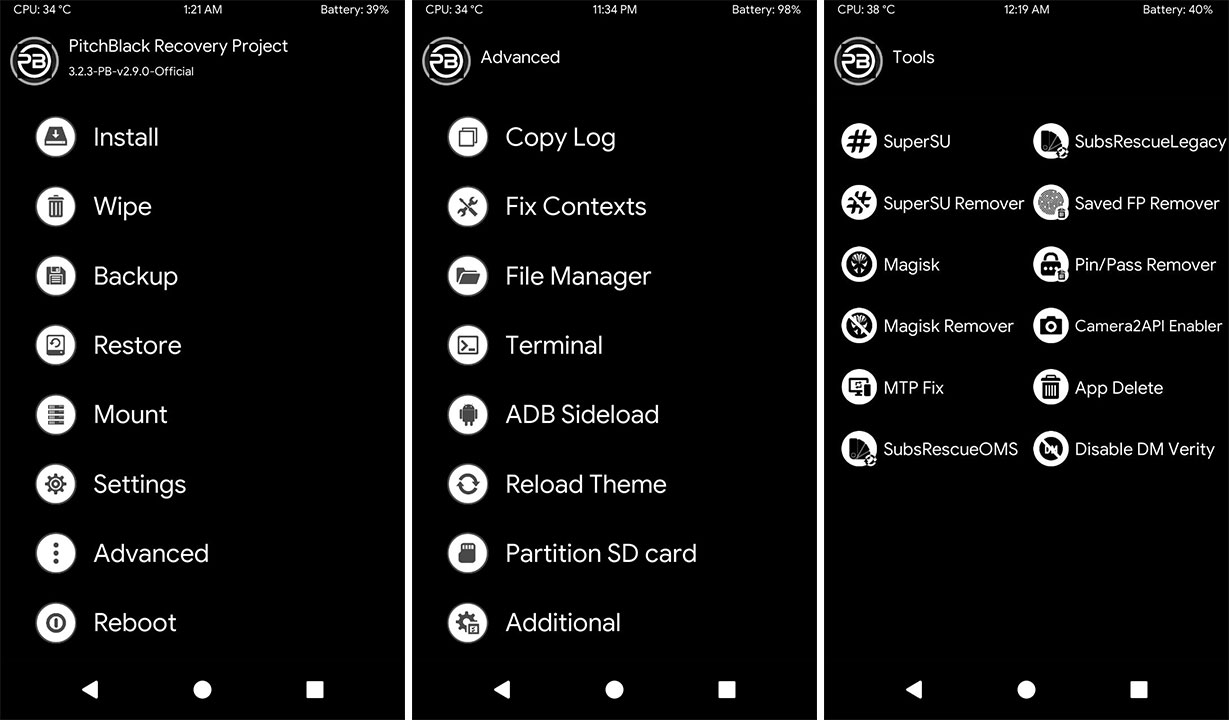
The layout is similar to TWRP but their many more options or we can say it as tools that you get on this recovery. Like if you want to Enable Camer 2 API then just you have to tap on the option and that’s it. Similarly, you can do a lot of things by installing PitchBlack Recovery.
How To Flash PitchBlack Recovery On Redmi Note 6 Pro
Now to Flash PitchBlack Recovery On Redmi Note 6 Pro just you have to follow the steps shown below and you are good to go. But make sure to read pre-requirements section because it is important and that will be used in this process.
Pre-Requirements Before You Install PitchBlack Recovery
- Make To Unlock Bootloader Of Redmi Note 6 Pro
- Your Phone Must Have 75% Of Battery Available
- Download PitchBlack Recovery For Redmi Note 6 Pro
- Download Platform Tools Folder
- Make Sure To Setup Adb And Fastboot Drivers
Steps To Install PitchBlack Recovery On Redmi Note 6 Pro
Let’s proceed to the steps to Install PitchBlack Recovery. make sure to follow each and every step so, that you won’t be stuck in between the process.
Step 1: First of Power Off Your Redmi Note 6 Pro
Step 2: Switch Off Your Phone And Boot Your Phone Into Fastboot Mode, To Do That
- Press & Hold Volume Down + Power Button For 5-6 Seconds
- After That, You Will See A Bunny Logo
- And Your Phone Will Boot Into Fastboot Mode
Step 3: Now Connect Your Phone To PC/ Laptop Using Micro USB Cable
Step 4: These Steps You Have To Do On Your PC
- First Of All Unzip Platform Tools, PitchBlack Recovery.zip,
- Once Done Open PitchBlack Recovery Folder >> TWRP >> Copy recovery.img File >> And Paste It To Platform Tools Folder
Step 5: Next Press Shift Key From Your KeyBoard And At The Same Time Right Click From Your Mouse & Click On “Open command window here”
Step 6: Now A Command Window Will Open
- Now Type The Following Command
fastboot flash recovery recovery.img
- Hit Enter, After That Type The Following Command
fastboot boot recovery.img
- Hit Enter, Now Your Phone Will Reboot
Step 7: Now Let The Phone Be Connected, Next You Have To Copy PitchBlack Recovery.zip File And Paste It To Phone Internal Storage
Step 8: Once Done Disconnect Your Phone From PC
Step 9: Come To Your Phone, On Recovery Page Tap On Install >> Now Locate PitchBlack Recovery.zip File & Select It >> “Swipe To Confirm Flash”
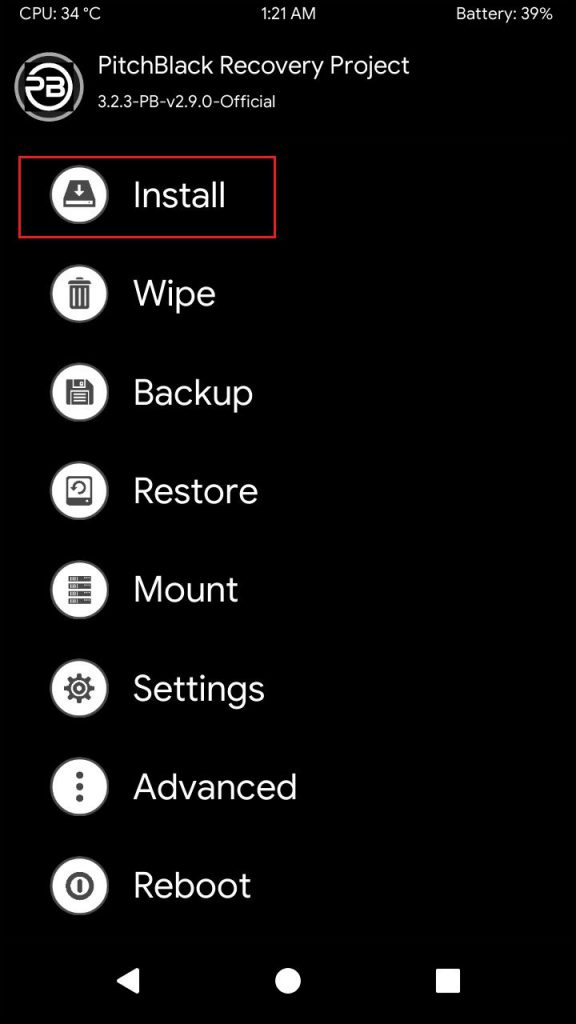
After The Process Completes Your Phone Will Reboot To PitchBlack Recovery
Step 10: That’s It 🙂 You Have Successfully Installed PitchBlack Recovery On Your Redmi Note 6 Pro
Note: The steps I have shown you is 100% working for Redmi Note 6 Pro. Do not try to install it on any other phone and if you do it your phone will be stuck at boot screen.
Also Read:
Final Words: So, this is all about How To Install PitchBlack Recovery On Redmi Note 6 Pro. I have shown you the easiest method to Install PitchBlack Recovery. I hope this guide worked for your phone. If you want to ask any questions related to this guide then make sure to comment down below. We would love to hear from you.