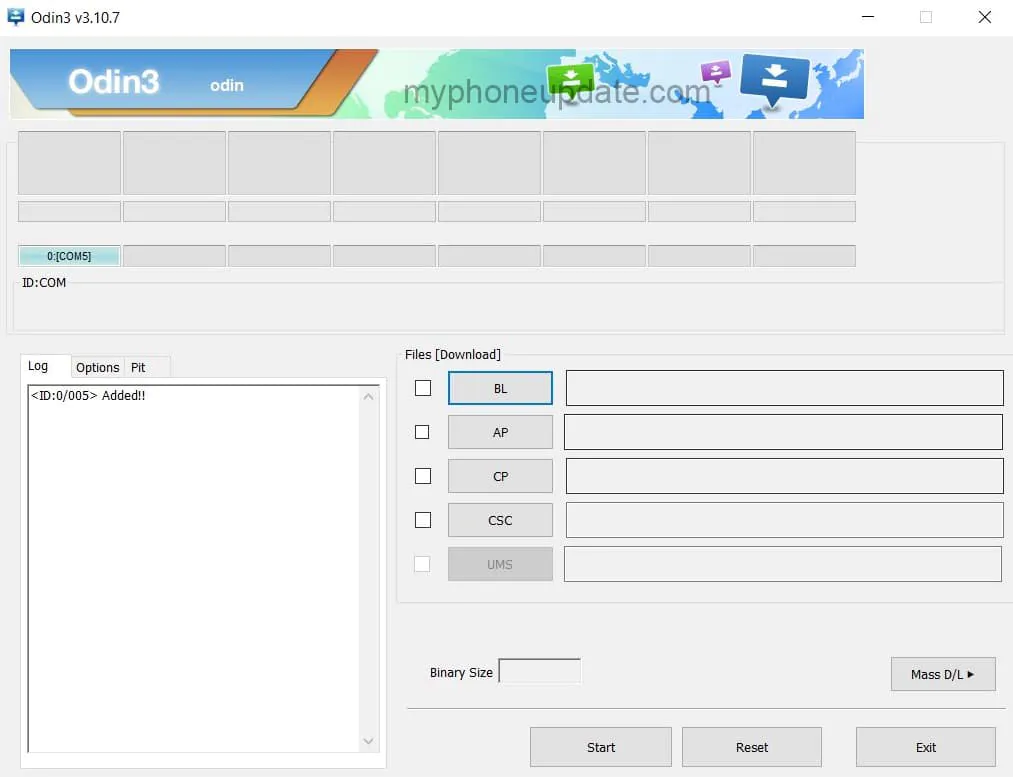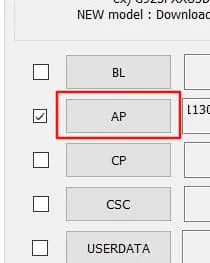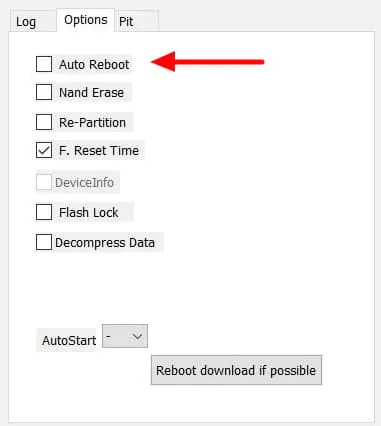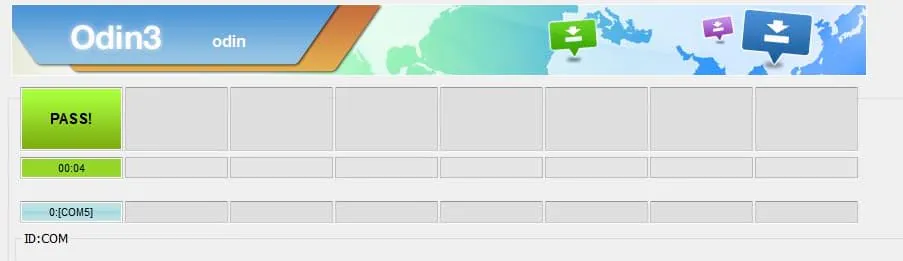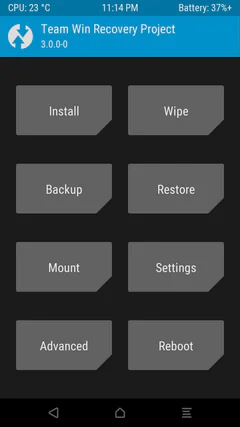In this guide, I will show you how to install TWRP Recovery on Samsung Galaxy M01 with easy steps. If you want to root your phone, then you will need TWRP recovery to flash files.
When it comes to flashing files on android, TWRP stands out first. The reason is simple; it’s because of its simplicity, broad support, and easy-to-use UI.
Also, it supports almost every android device out there. The availability of the recovery file totally depends on development.
If you want to flash Custom ROM, Modules, Zip files on Samsung Galaxy M01, you must use TWRP recovery. But you must keep in mind that while implementing the steps if you miss out on any step, your phone will be bricked.
First, read the complete guide, and after getting all the information, you can proceed with the steps. This will avoid any confusion while flashing TWRP on Samsung Galaxy M01.
Page Contents
About Samsung Galaxy M01
The Samsung Galaxy M01 is a newly launched android smartphone. It offers great features for the price. Here is the Key Specification of this smartphone:
- This phone comes with a 5.7 Inches 720 x 1560 pixels HD Display.
- Samsung Galaxy M01 is powered by Snapdragon 439 which is an Octa-Core CPU
- It has 3 GB of RAM and 32 GB of Internal Storage
- Moving to the OS this device runs on Android 10 (Q) One UI 2
- Camera – It has a Dual Rear-Facing Camera of 13 MP + 2 MP and the Front-Facing is a 5 MP shooter.
- Moving to the battery it has a Non-removable Li-Ion 4000 mAh battery.
What is TWRP Recovery?
TWRP stands for (Team Win Recovery Project). It is the best custom recovery for android. It helps us to perform useful tasks such as flash mods zip files, flash SuperSU, and more.
We can’t do such types of tasks without TWRP recovery. You can do many things directly from your device itself without the need to connect it with the computer.
As we all know, our phone has a Stock Recovery, which is installed by default. But through Stock Recovery, we can’t do many things.
But if we installed Custom Recovery like TWRP Recovery, then we have many things to play around with on our phone.
Advantages Of Installing TWRP Recovery
- You can Root Android without a PC.
- Easily install Custom ROM without PC.
- Support for Nandroid Full Backup.
- It also helps to unbrick smartphones.
- Flash zip files, Mods without PC.
- Allows removing all the bloatware.
- Update your device to a newer version of Android.
Disadvantages Of Installing TWRP Recovery
- Phone warranty will be lost.
- Flashing the wrong file can Brick your device.
- You won’t be able to receive OTA Update manually.
- An unstable version of TWRP can Brick your Phone.
Prerequisites
- Make sure that the Samsung Galaxy M01 bootloader is unlocked.
- Download and Install the latest Samsung USB Drivers on your PC.
- Use an original USB that comes along with your phone.
- A PC or Laptop to run ADB commands.
- Charge your phone, a minimum of 75% battery.
- Enable USB Debugging, OEM Unlocking, and Developer option. (Ignore if already enabled)
- To do this, go to Settings → About → Software Information → More.
- Tap on Build Number 7-8 times until you see a message “Developer option enabled.”
- Now go back to Settings → Developer Options → Enable USB Debugging as well as OEM unlocking.
- It would be best if you disabled all your Security Locks.
- Download TWRP Recovery for Samsung Galaxy M01.
- Also, Download Odin flash tool.

Steps to Install TWRP Recovery On Samsung Galaxy M01
I assume that you have followed the pre-requirements section. Now you are ready to flash TWRP Recovery on your Samsung phones.
- Boot Samsung Galaxy M01 into Download Mode.
- Turn off your device.
- You can do so by holding the
Volume Down + Volume Up + Power keyssimultaneously for a few seconds. - Release the keys when you get a screen with an exclamation sign.
- Press the Volume Up button to enter the Download Mode.
- Extract the Odin tool zip file. Open the extracted folder and run
Odin.exefile.
- Install TWRP Recovery using ODIN.
- Connect your Samsung device to your PC/Laptop.
- After attaching the USB cable, you will see a blue sign in the Odin tool interface. It means your phone is connected successfully.

- Add the Recovery TWRP
.tarfile from that you have already downloaded. - Click on the AP button and select TWRP.

- Go to the Options tab and Uncheck the Auto Reboot option.

- Now, tap on the Start button to root your device.
- The flashing process will take a few minutes, so be patient. Once done, you will see PASS on the top of Odin.

- Disconnect your Samsung Galaxy M01 smartphone.
- Boot your device into TWRP Recovery mode.
- Turn Off your phone.
- Press and hold the
Volume Up + Power button; as soon as you see the boot screen, release the Power button (do not release the volume up key until you boot into TWRP mode.)
- Otherwise, you can also use the ADB command to boot into recovery mode.
- Connect your phone to PC/Laptop
- Open the command prompt on your PC and type the following command.
adb reboot recovery
- This will boot Samsung Galaxy M01 into recovery mode.

- Congrats! You have successfully flashed the TWRP on Samsung Galaxy M01.
Now that you have successfully flashed the recovery file, you can now proceed to Root Samsung Galaxy M01 using Magisk. The method is very simple and straightforward.
You have to flash a zip file, and your phone will get root access safely.
Conclusion
This is all about how you can install TWRP recovery on Samsung Galaxy M01. In this method, we have used the Odin flash tool to flash the recovery file.
Whenever you want to flash files, you can boot into recovery mode by pressing the keys’ combination.
And then you can easily flash files to your phone without the need for a PC/Laptop. Not only will you be able to flash files, but you can do a hell of a lot of things with the help of TWRP recovery.
I hope this guide helps you to install TWRP on your device. If you find this guide helpful, then make sure to share it with Samsung Galaxy M01 users.
If you encounter any errors while applying the steps, then make sure to discuss your problems in the comments.