Page Contents
Enable Project Treble On Xiaomi Mi A1
Do you want to Enable Project Treble On Xiaomi Mi A1 So, today in this article I will guide you to How You Can Permanently Enable Project Treble On Xiaomi Mi A1 while this is not currently not in full use cause there are all the Roms available? There is no need to be actual treble to be used and In terms of additional features.
So, before we start let me give you a quick information on What is Project Treble? Having Project treble support on your device will help you to get faster Android updates and also security patch updates if your manufacturer allows. Enabling Treble Support Will Allow You To Flash Android P Rom or any system image files On Your Device.
How Android Updates Work?
Google publishes an open source code for the latest release of the chip manufacturer like Qualcomm, Samsung, MediaTek etc.. release drivers and support for specific hardware and pass it along to the device makers. These device makers are like Mi, Lenovo, Samsung they add their own layers like your custom user interfaces on top of the updates and hence the update ends up on our phones.
Pre Requirements Before You Enable Project Treble On Xiaomi Mi A1
- Your device Bootloader must be unlocked {For that just Go to Developer Options > And there you will find OEM Unlock just enable}
- Your phone must have 70% battery available
- You need to have TWRP Recovery Installed on your device. Here is the guide to Install TWRP Recovery On Any Android Device
- Make sure to take a complete backup of your device because we need to repartition the device and that will erase your complete internal storage
- You also need a PC
Also Read: Install GCam On Xiaomi Mi A1
Enable Project Treble On Xiaomi Mi A1
- First of all, Go to FastBoot Mode by pressing Volume (down) + Power Button at the same time.
- Just connect the phone to the PC
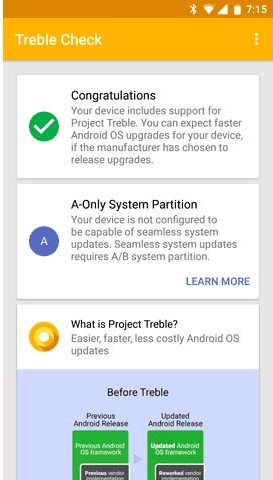
Required Files Before You Enable Project Treble On Xiaomi Mi A1
You basically need these Six files
- ADB Folder
- Temp Recovery
- Recovery Installer
- Boot
- Vendor
- Treble Roms (Only Select A/B Roms)
Step By Step Method To Enable Project Treble On Xiaomi Mi A1
Step 1: First of all, you have to just copy the Twrp Recovery To ADB Folder and Rename the (TWRP 3.2.1.0-Tissot to any mi a1)
Step 2: Now open the cmd file and type in the following command
fastboot devices
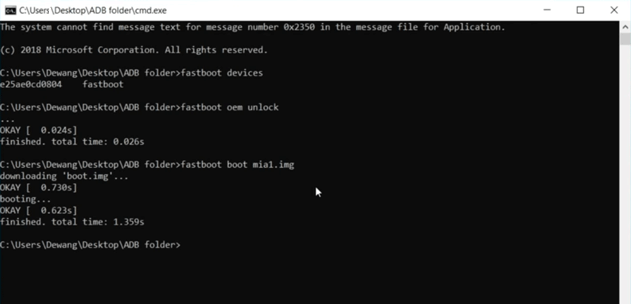
- Then Hit Enter, then you have to again add one command that is
fastboot oem unlock
- Hit Enter, then you have to type in
fastboot boot mia1.img
- Hit Enter, After that just grab your phone and wait for 5 Second, you will be Boot into TWRP Recovery Mode
Step 3: Now just copy “TWRP Installer 3.2.1.zip” into Internal Storage of your device
These Steps You Have To Do On Your Phone
Step 4: Now Go To Your Phone > Tap Install > Select “TWRP Installer 3.2.1.zip” > Swipe to Confirm Flash
Step 5: After that Go Home >> Reboot >> Recovery
Step 6: Now as we are in the Recovery Go To Advanced Settings >> Tissot Manager > after just tap on check mark that “I understand and have made a recovery backup” >> Tap on Next >> Go To RePartition >> Shrink the user data >> Tap Next >> Single Boot >> Next (This will completely wipe your Internal Storage Data) Now tap on RePartition >> Now Tap On Reboot TWRP
Step 7: Now Go To Install >> Now Go To Your PC and open your Mi A1 Internal Storage and Copy these 2 Files, Vendor, Boot
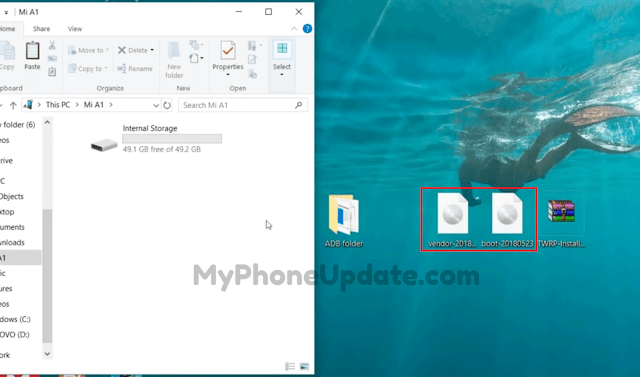
Step 8: Once that is done just go back to your phone Select Install Image > Select boot.img > select system partition to Boot > Swipe To Confirm Flash. Now Go back > Select vendor.img > select system partition to Vendor Image> Swipe To Confirm Flash.
Step 9: Now Treble is Ready on our phone, now you will need a Treble Rom that is (system arm64…)
Step 10: This ROM is just like the Stock Android. It has GApps and Root PreInstalled. Just copy the (system arm64…) to Internal Storage of your device, once that is done
Step 11: Go back to your phone >> Select Install >> Tap on Install Image >> Select (system arm64…) >> select system partition to System Image >> and the Swipe To Confirm Flash
Step 12: Once it’s done Go back >> Tap on Reboot >> then Tap On System. And that’s it all Done 🙂
Your phone will take some while to Boot so don’t worry wait until it Boots. This treble ROM is very helpful for you to install the upcoming ROM’s.
Related Article:
- Unlock Bootloader On Mi A1 Android 9.0 Pie
- Install Android P Developer Preview 3 On Mi A1
- Install Android P In Any Treble Android Devices
So, this is all about How To Enable Project Treble On Xiaomi Mi A1. If you face any problems or errors while Installing feels free to comment down below I will definitely be solving your issues. Keep Updated With MyPhoneUpdate.com. Also See: Install Android P On Redmi Note 5 Pro
after installing twrpinstaller , rebooting to recovery give a screen with THE SYSYTEM HAS BEEN DESTROYED
and I have another question ie if I flash the stock ROM on treblized MI A1 would the partition would still be in treble ?
Yes, it will be in treble.